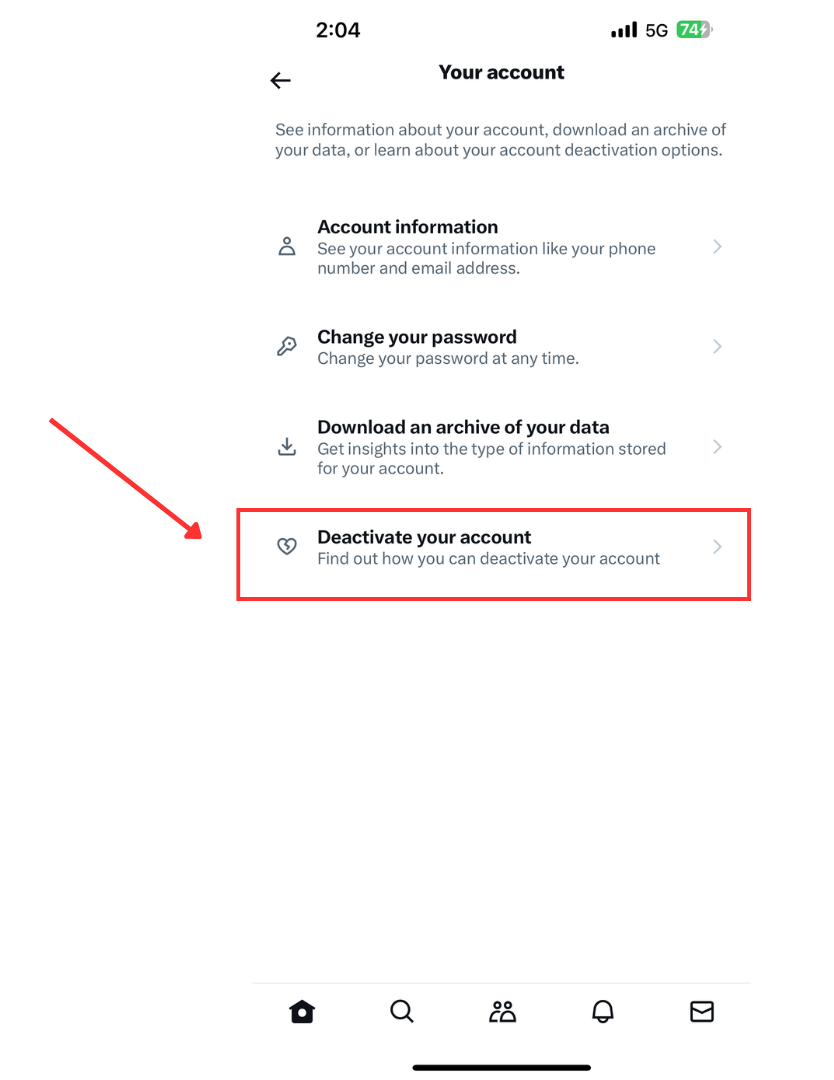I finally deleted my Twitter/X account.
As you may know, I report the news each morning on my Amazon Alexa/Google Home flash briefing, The Front Row Entrepreneur, and each day the news regarding X continues to reveal that chaos and toxicity is the name of the game over there.
I’ve been there since 2008. I had 21,500 followers, and more importantly, I had LISTS. I LOVED the lists, because they allowed me to instantly tap into the groups/topics I wanted to hear from at any given moment.
I loved Twitter so much that it’s where my business began…literally. The first online course I ever sold was a program called “Bird Nerds”; it taught people how to use Twitter strategically in business.
Twitter allowed me to connect directly with authors to ask questions about the books I was reading.
It allowed me to connect instantly with the right people at a conference.
I made wonderful lifelong friendships on the platform.
I loved that blue bird.
But now it is time to leave.
It’s not the same place.
It is toxic and filled with so much disinformation, misinformation, and trash that it has become a true threat to democracy, and human decency.
It is a cesspool of antisemitism, misogyny, racism, and hate.
And for as brilliant as Elon Musk is, I think he’s dangerous, and I don’t want to support him.
I’ve made my move over to Threads. It’s not as good as Twitter was, but hopefully, it will get there. They are adding new features every day.
Let’s connect over there. My handle is jen_lehner.
And if you want to leave Twitter, too, here’s the smart way to do it:
1. Send a few tweets over the course of a few days to let your followers know you are leaving, and where to find you. Shockingly, X won’t show this to many of your followers. 🙄
2. Go to Settings and Privacy
3. Go to Connected Accounts and disconnect all third party apps
4. Remove all your contacts from desktop and mobile. Click here to learn how to do that.
5. Request all of your data (this could take up to 24 hours. Wait until you receive this before you deactivate.)
6. Deactivate your account.
7. Connect with me on Threads and let me know you did it!