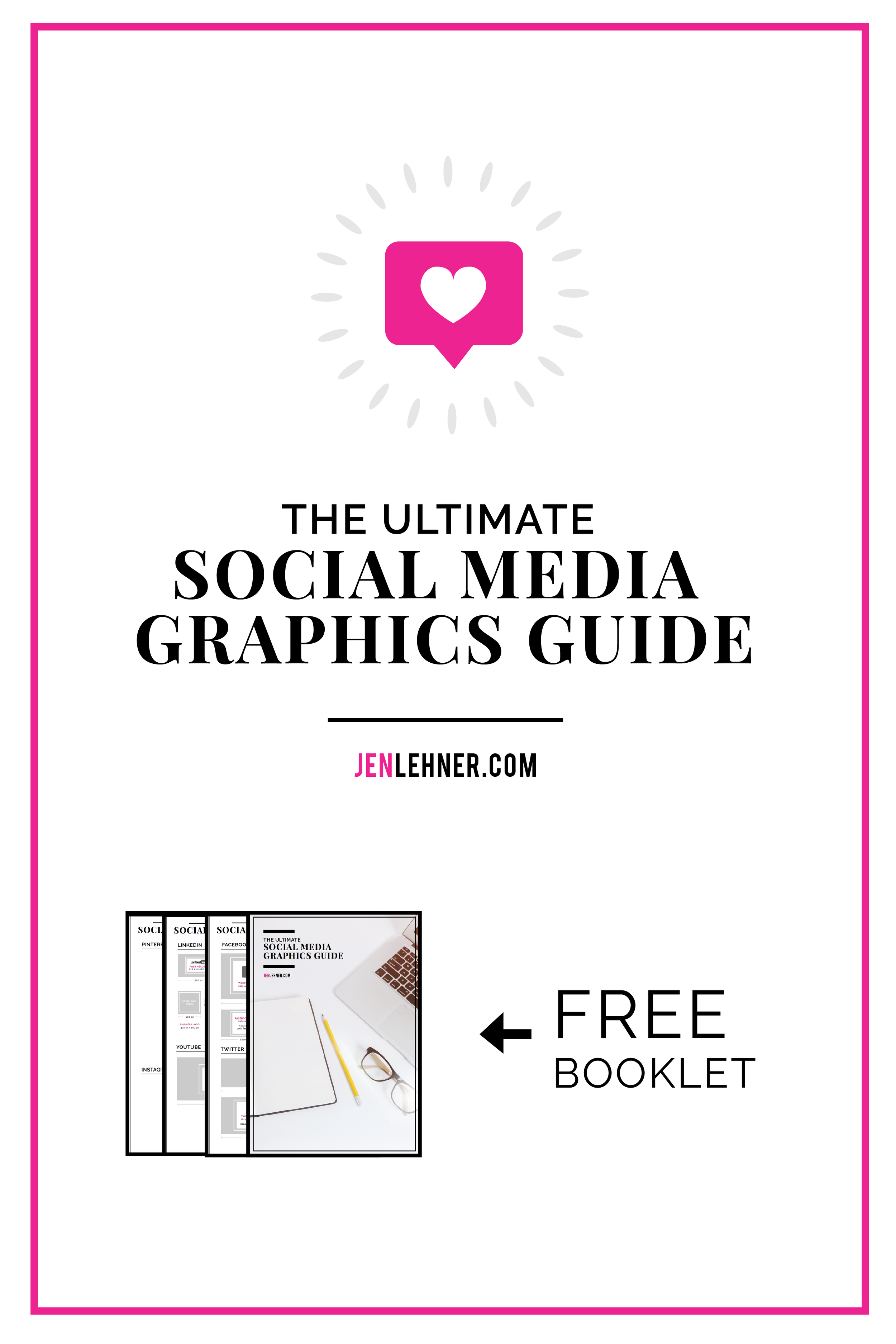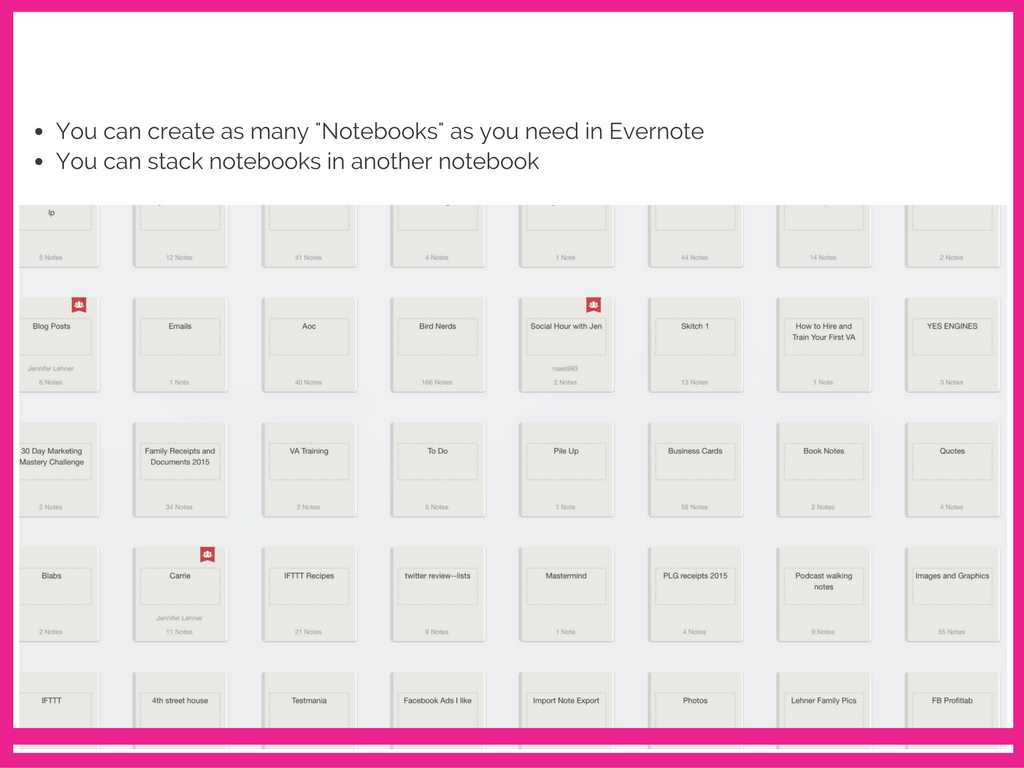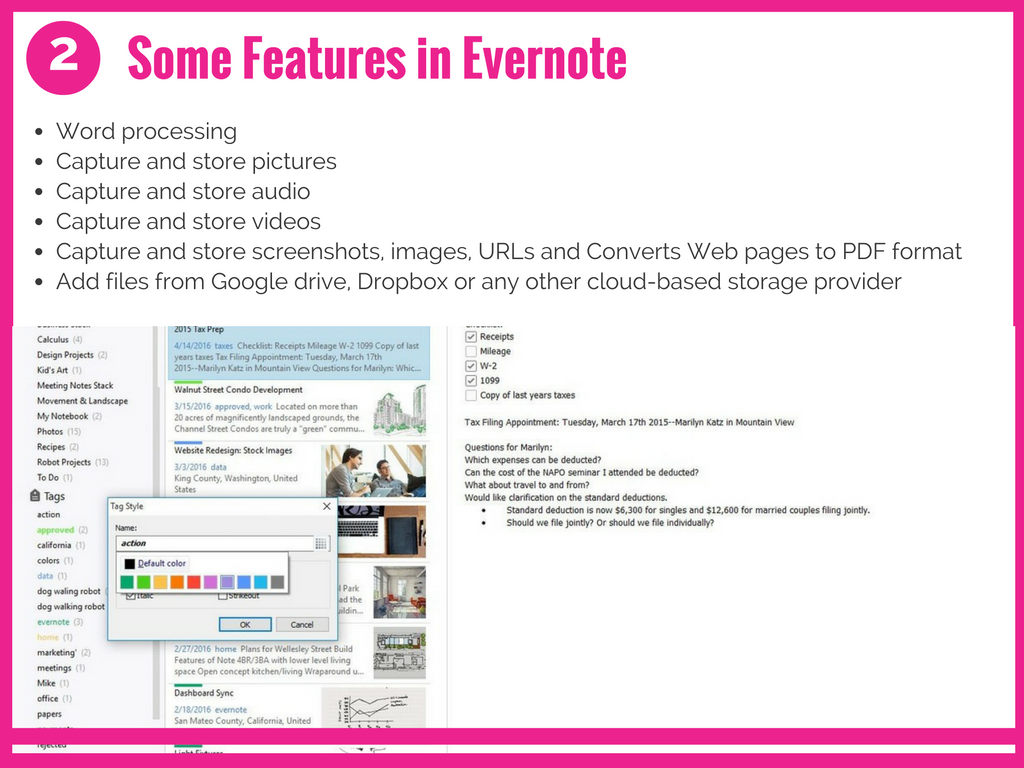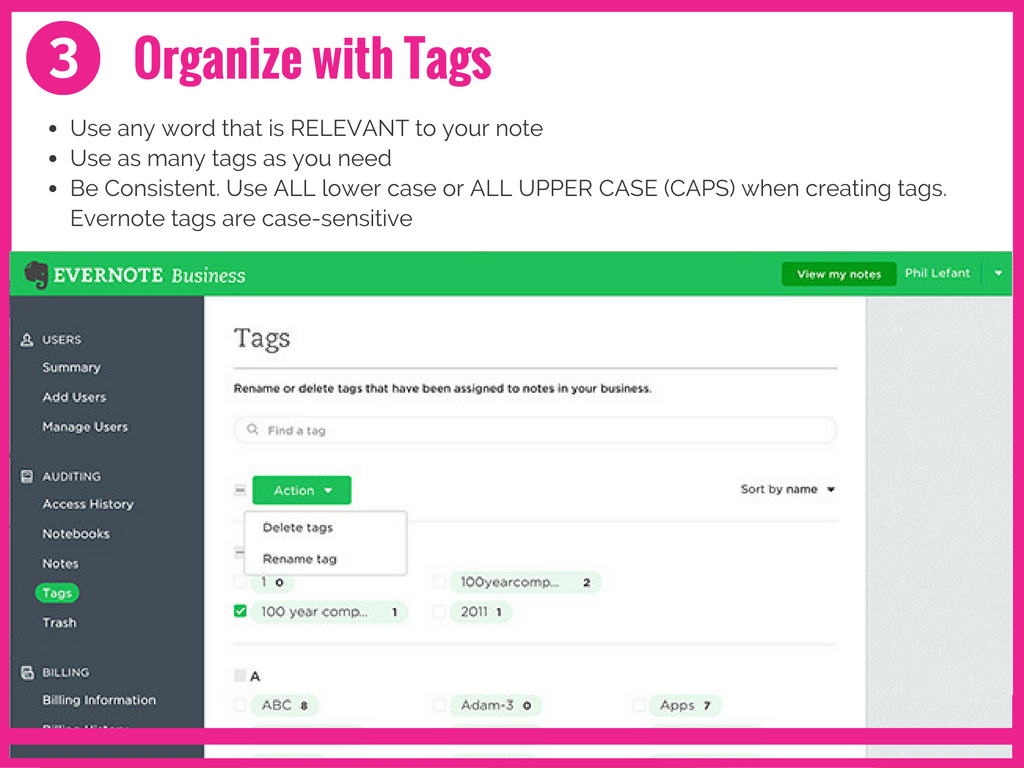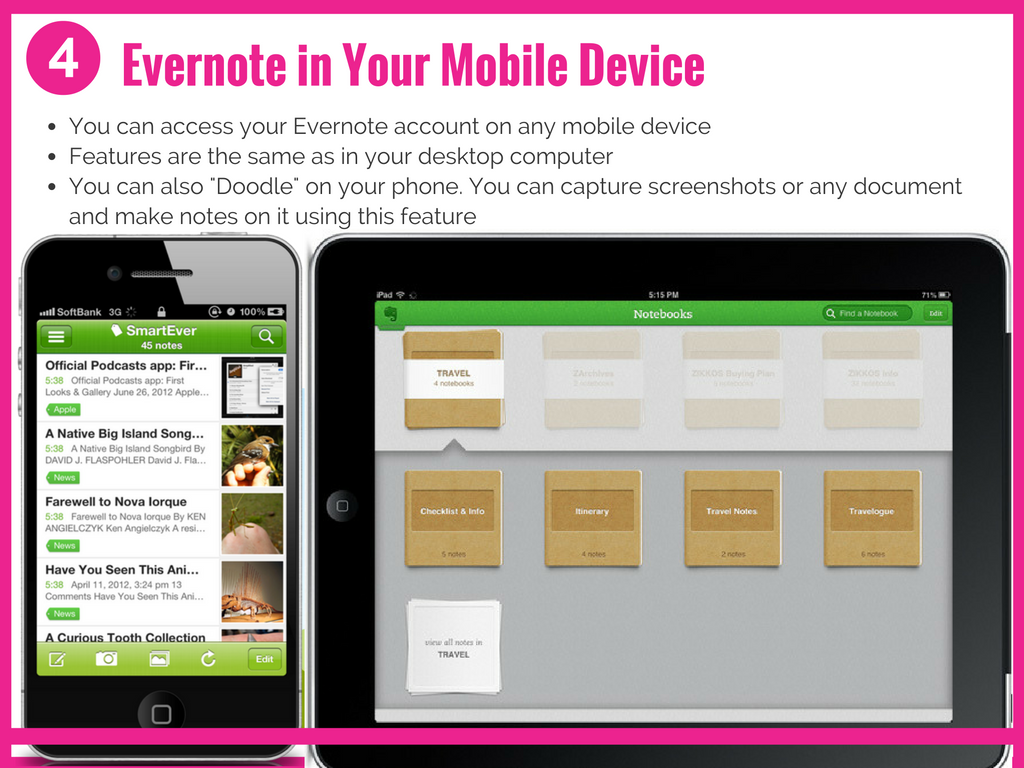My favorite Chrome browser plug-in in the world is called One Tab and you already be using it. Stick with me because I’m going to show you a feature in the app that you may not know about. If you are new to One Tab, it’s a free Chrome browser plug-in that allows you to collapse all of your open tabs into one tab, for future reference.
But that’s just the beginning of the fabulosity! . In the video below, what I show you are some features that allows you to create whole systems with a click of a button. Now, that’s my kind of app!
After you watch the video. let me know in the comments below if you found it helpful. If you aren't already subscribed to my YouTube channel, make sure and do that and you'll never miss one of these tutorials.