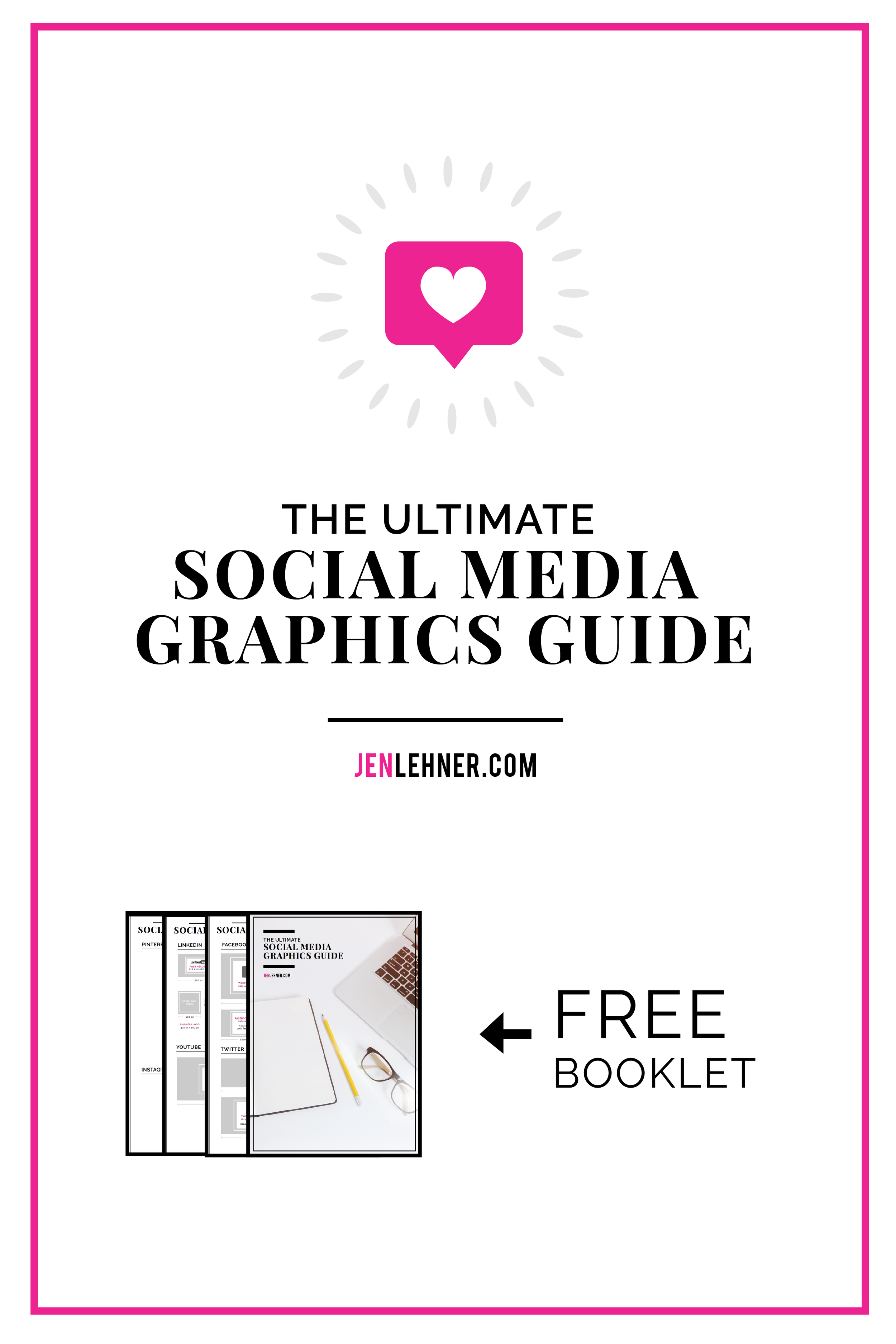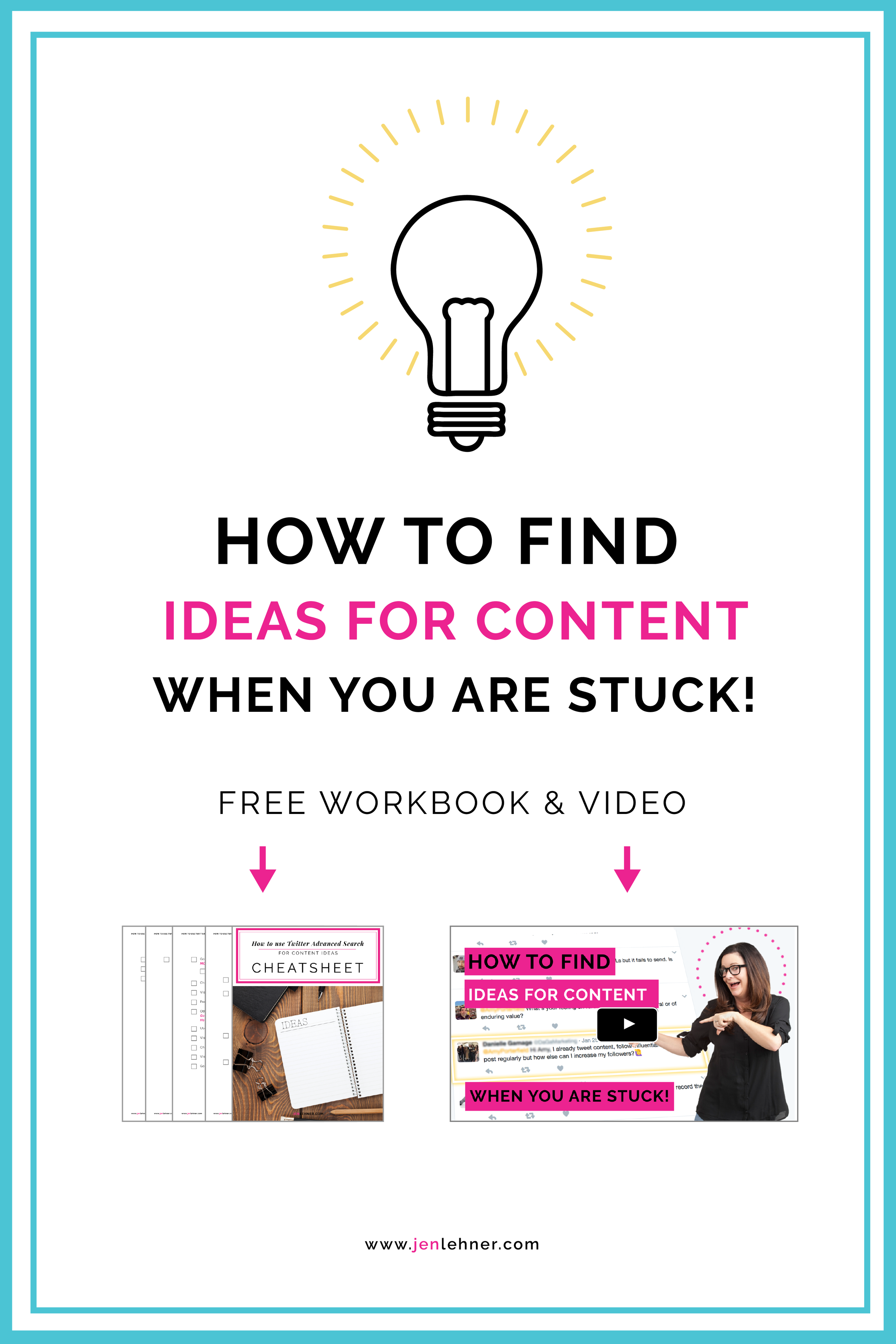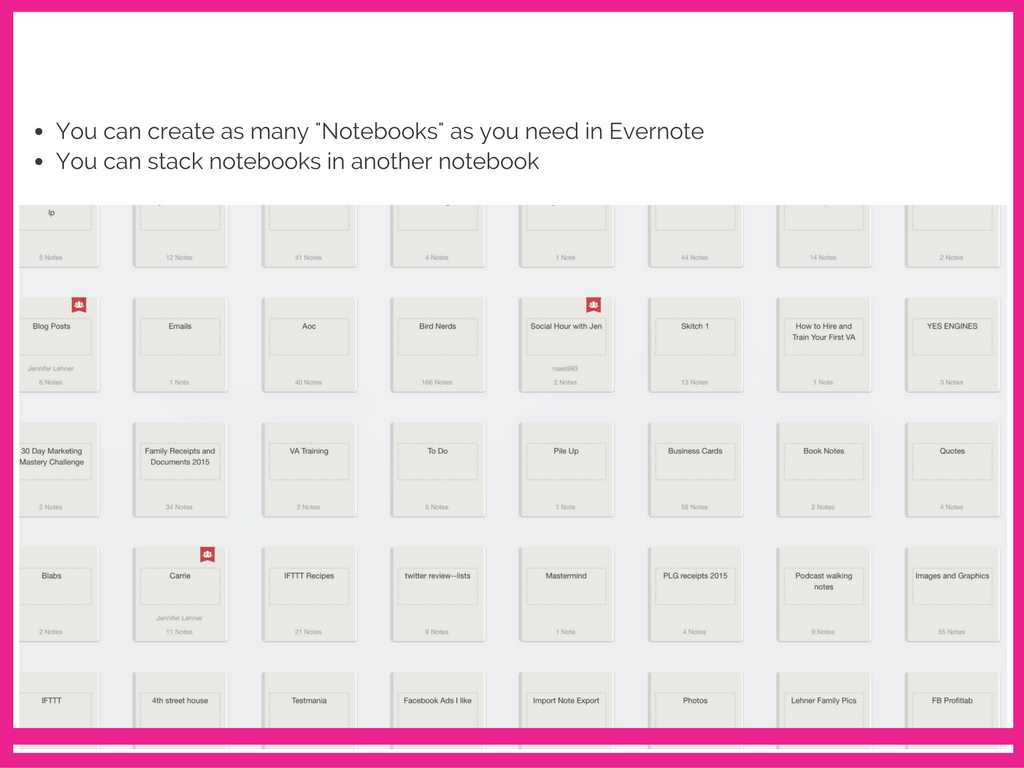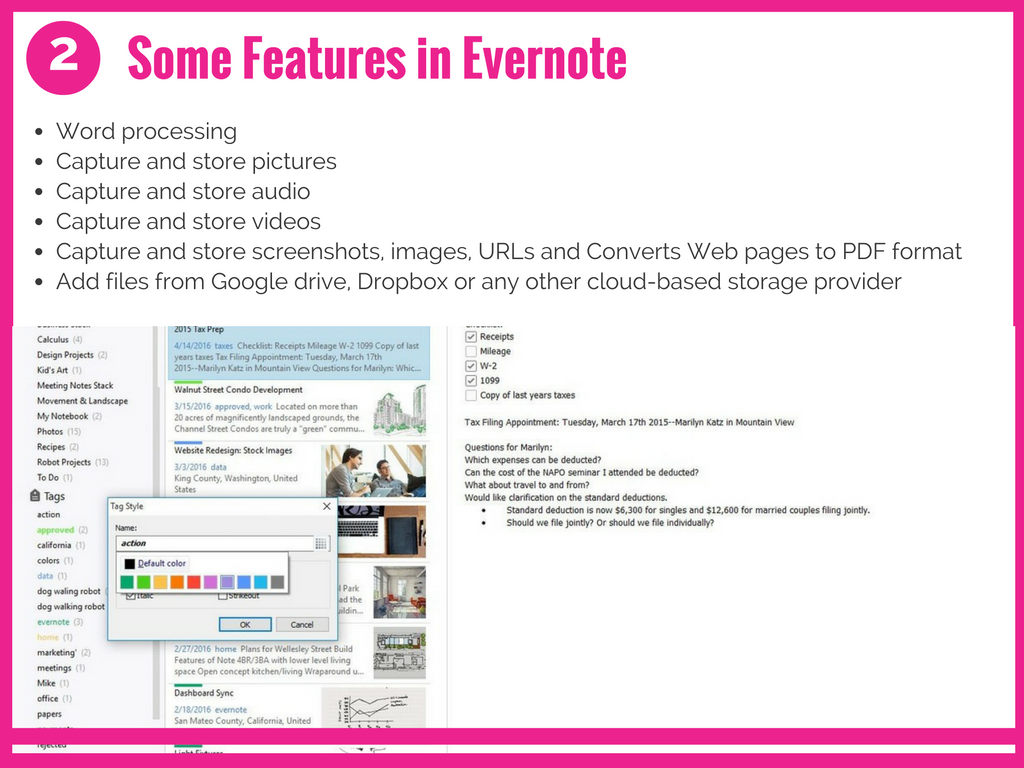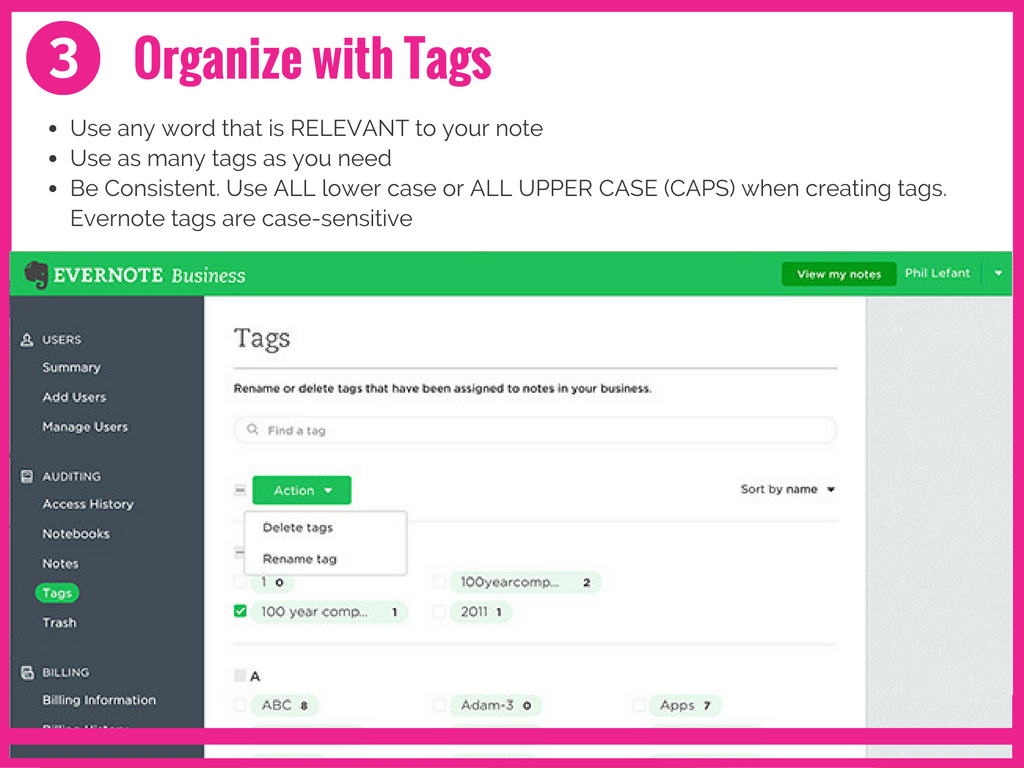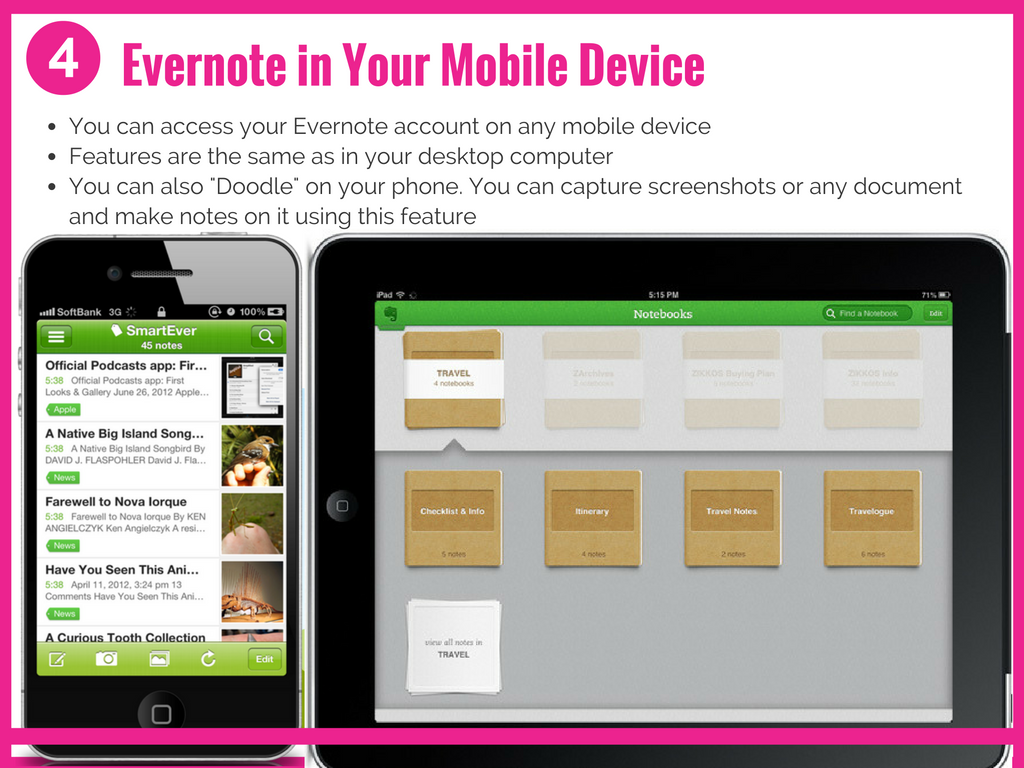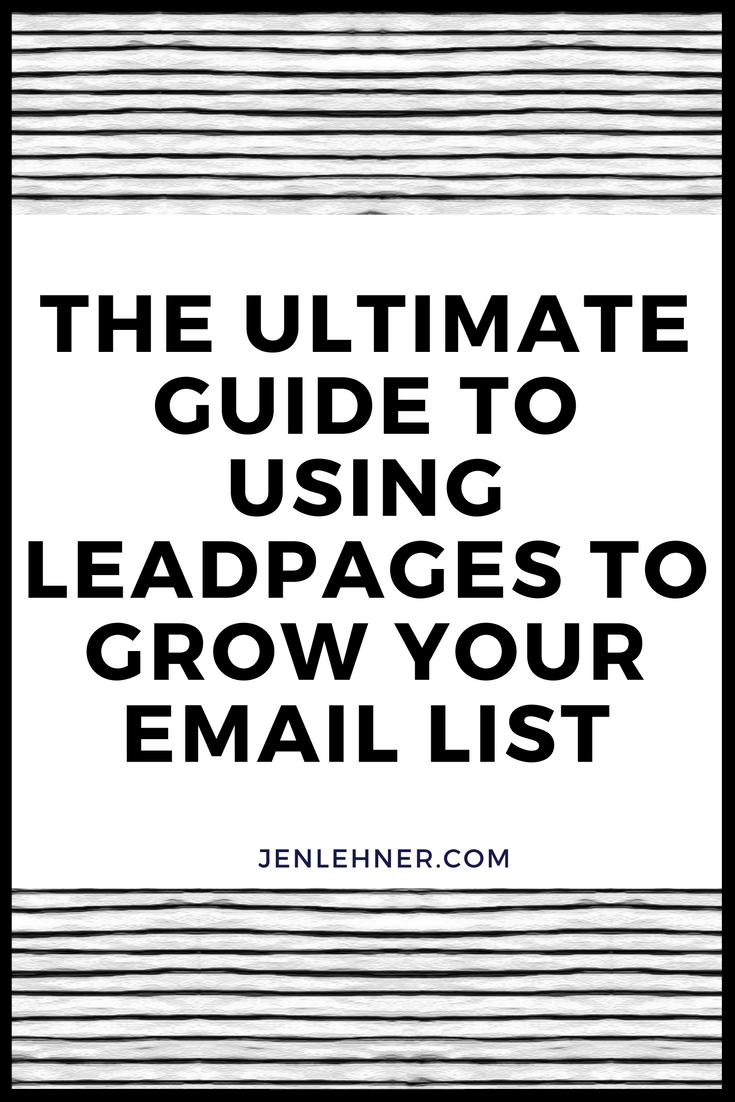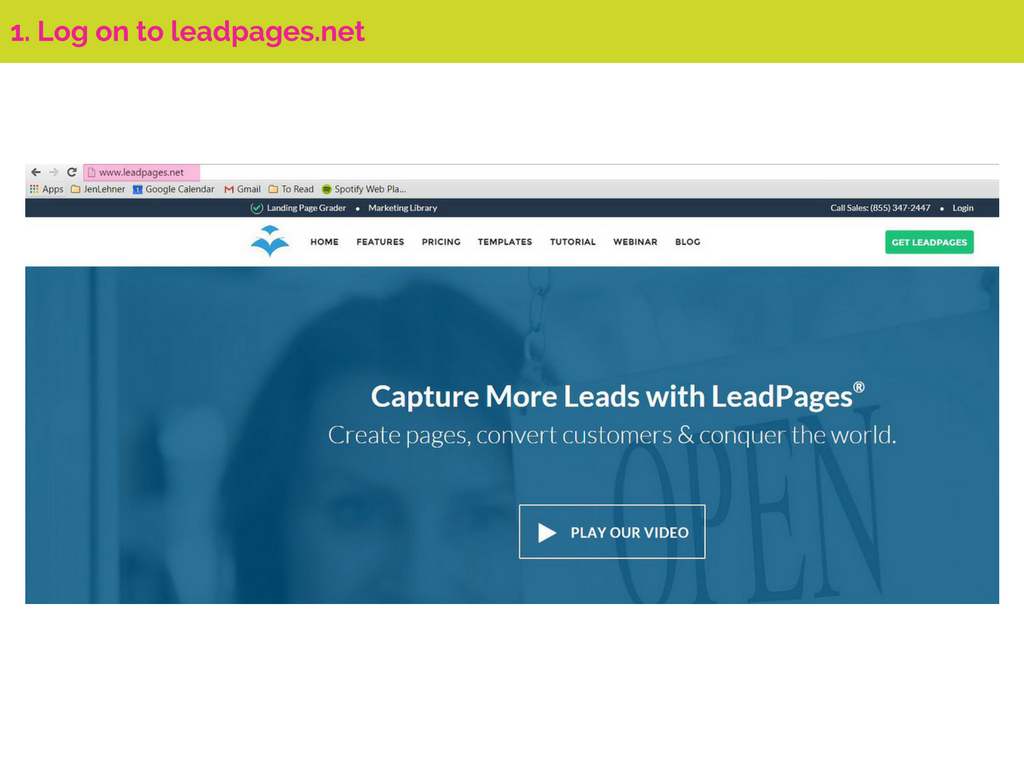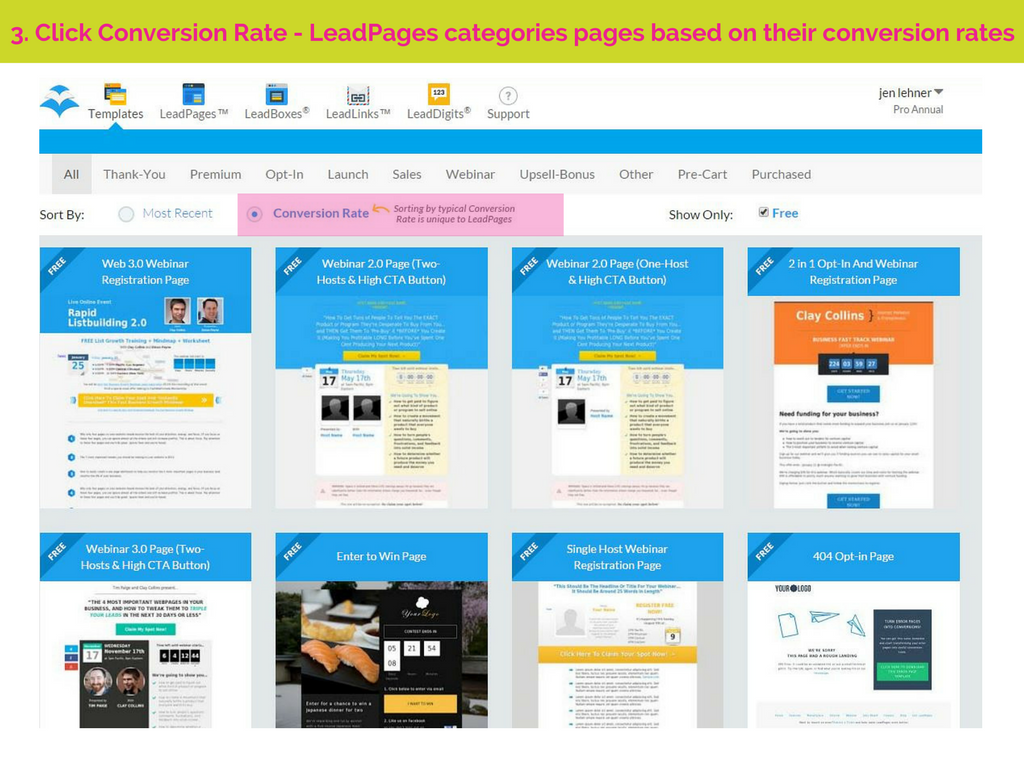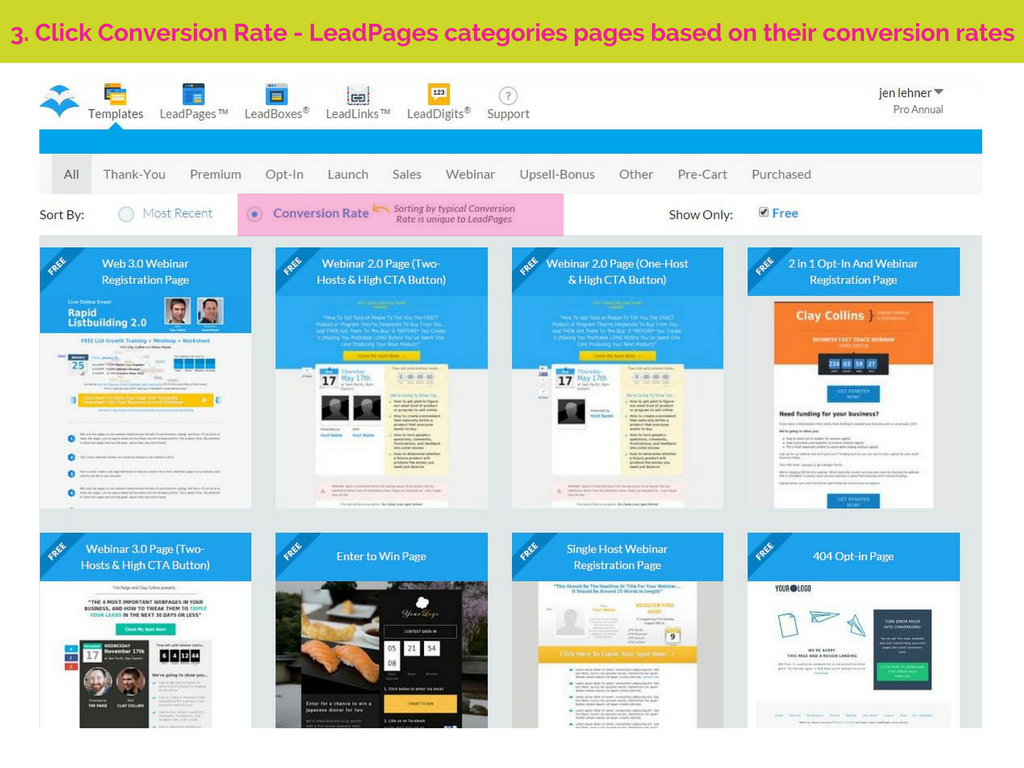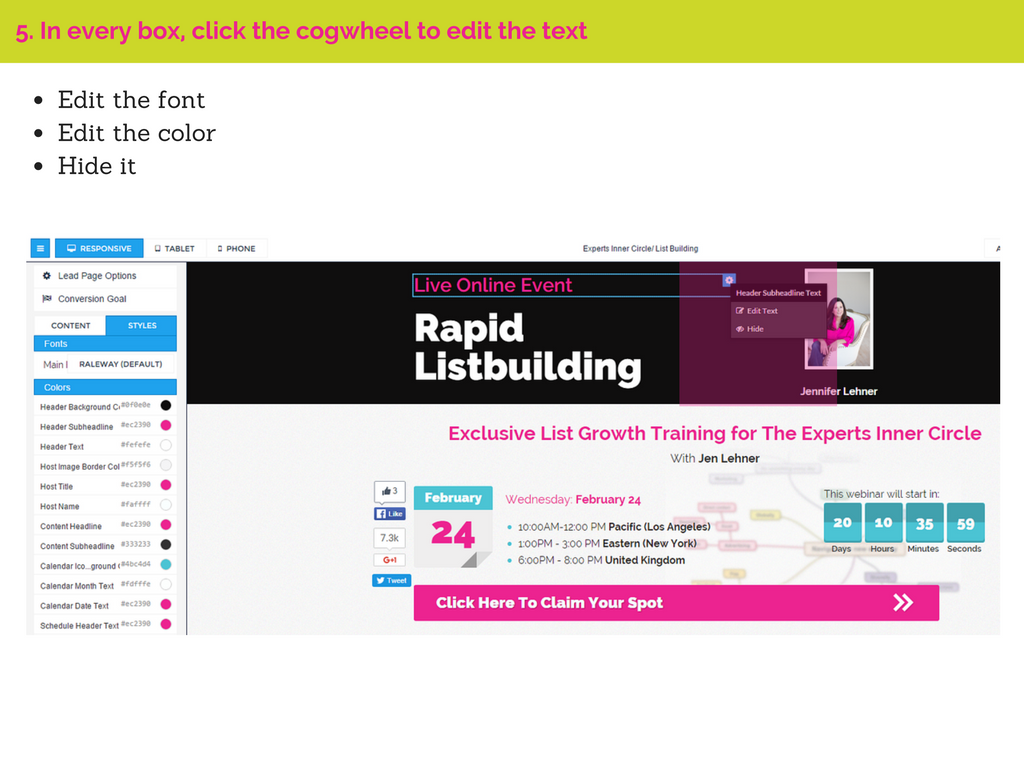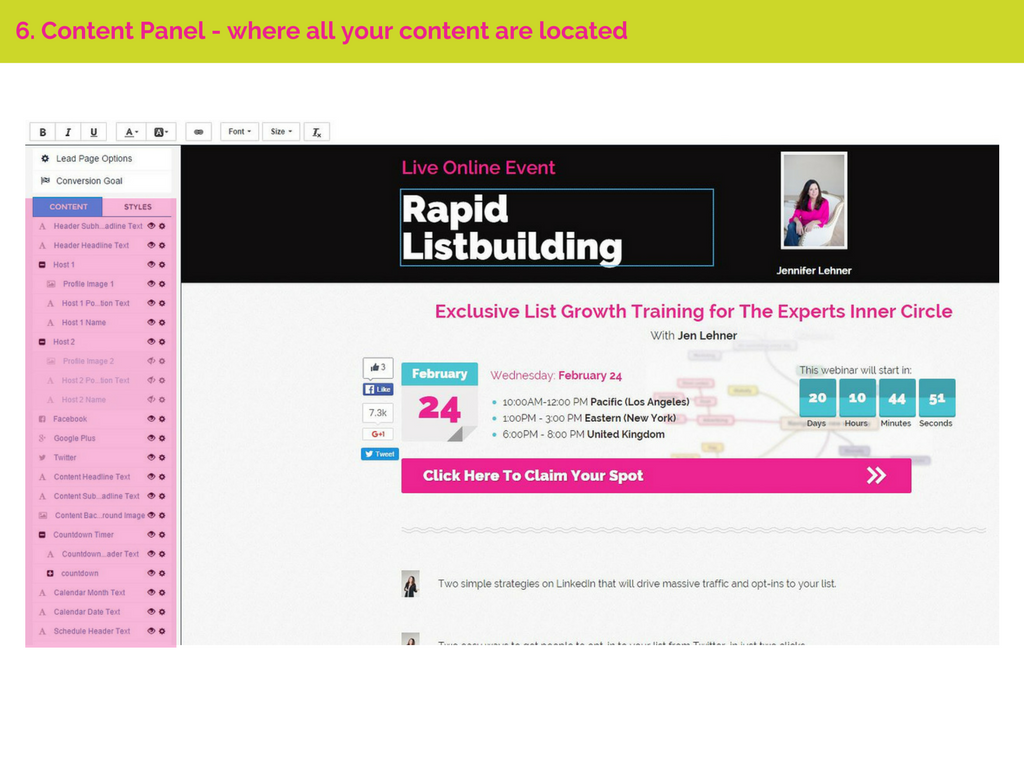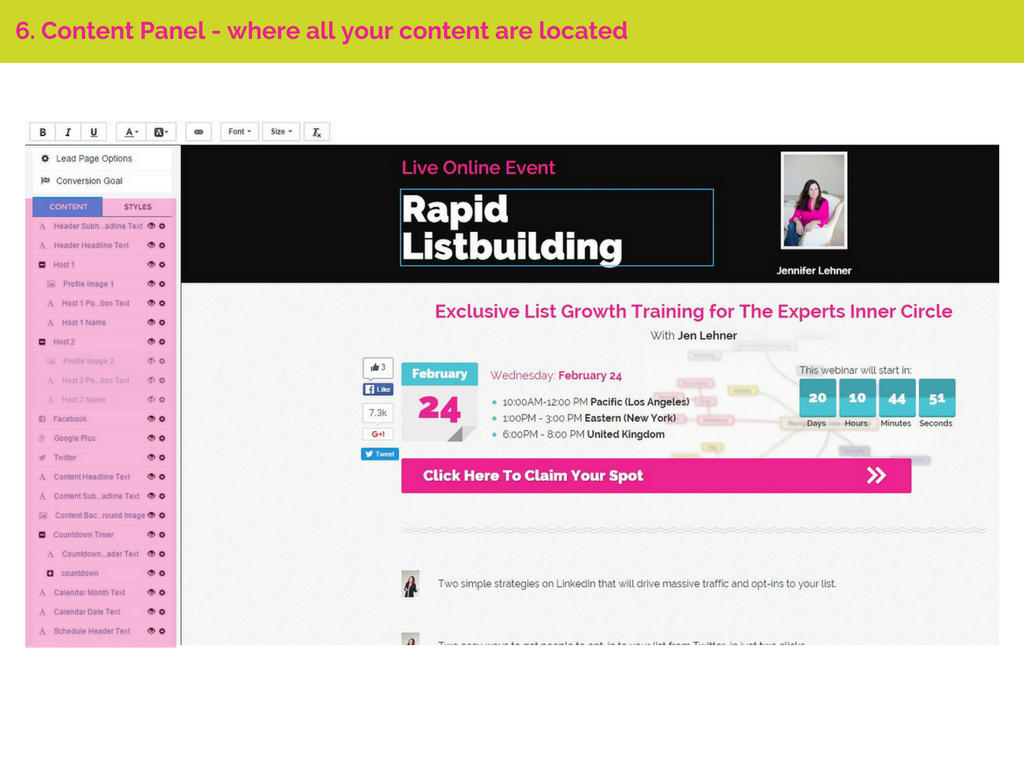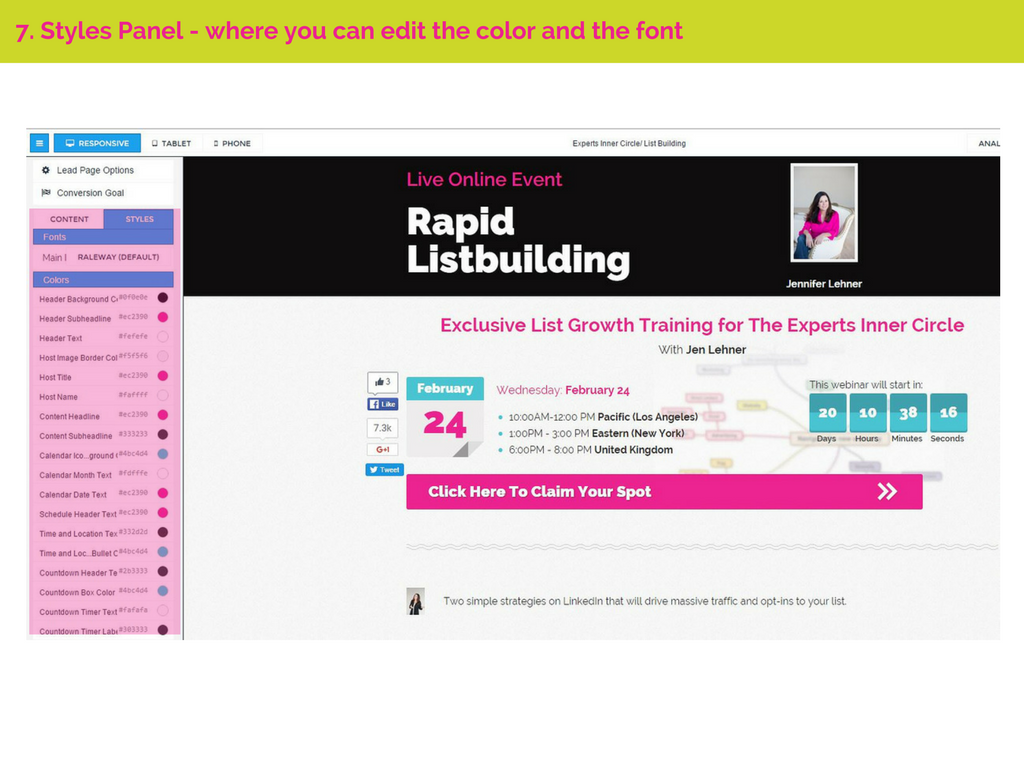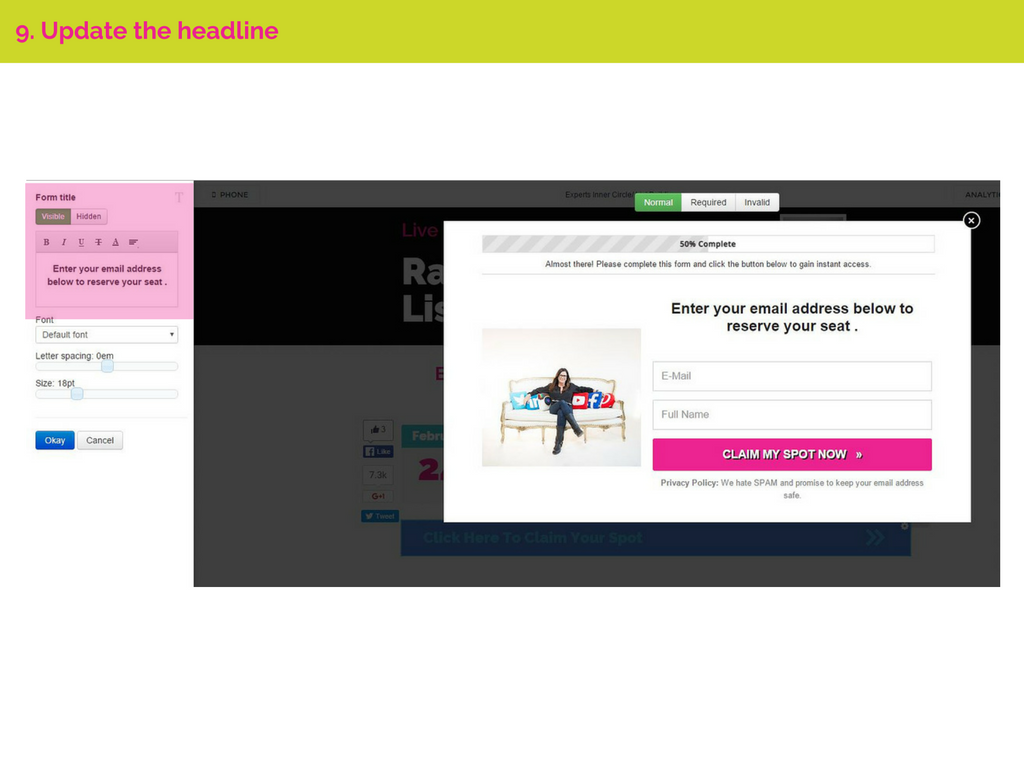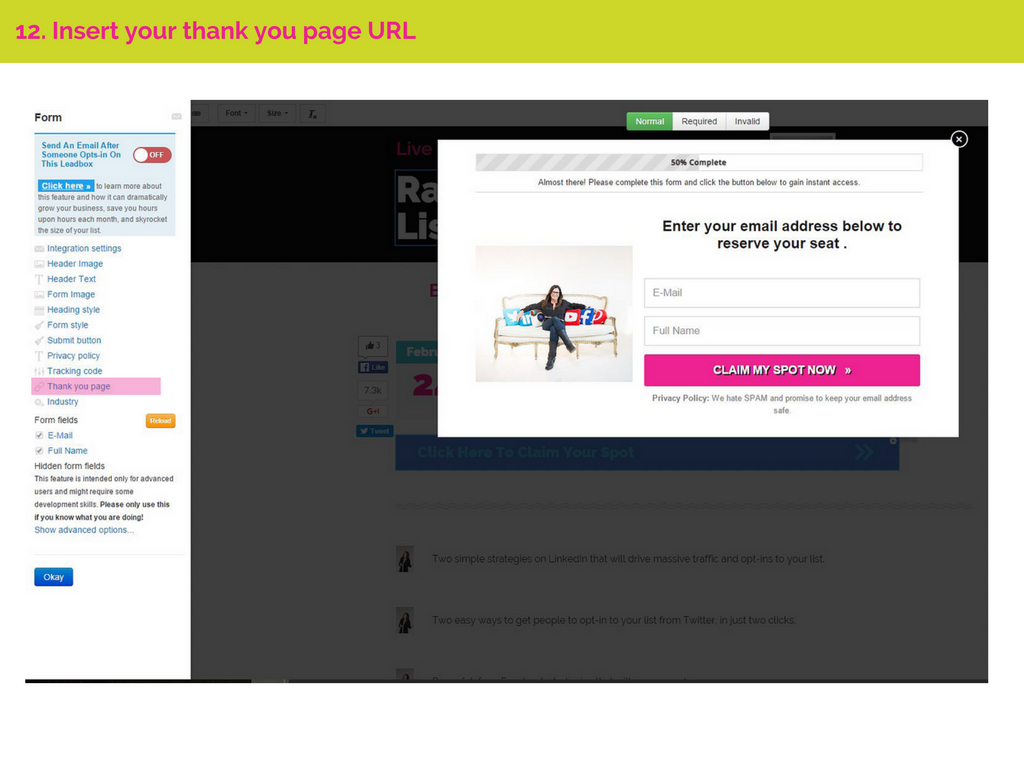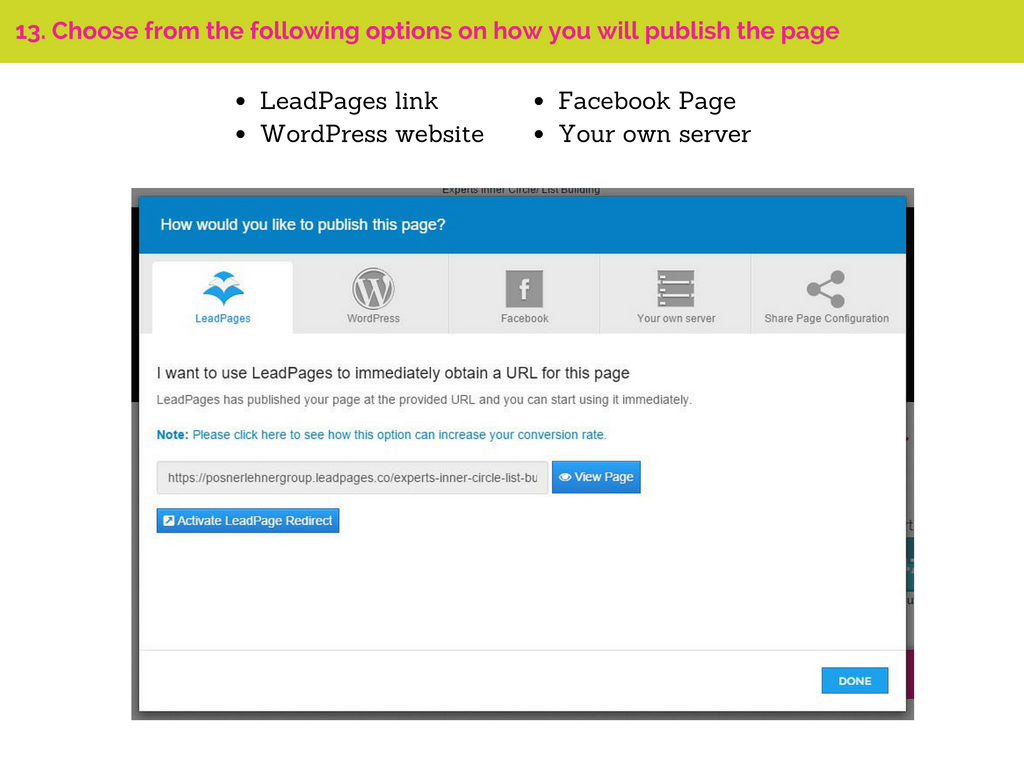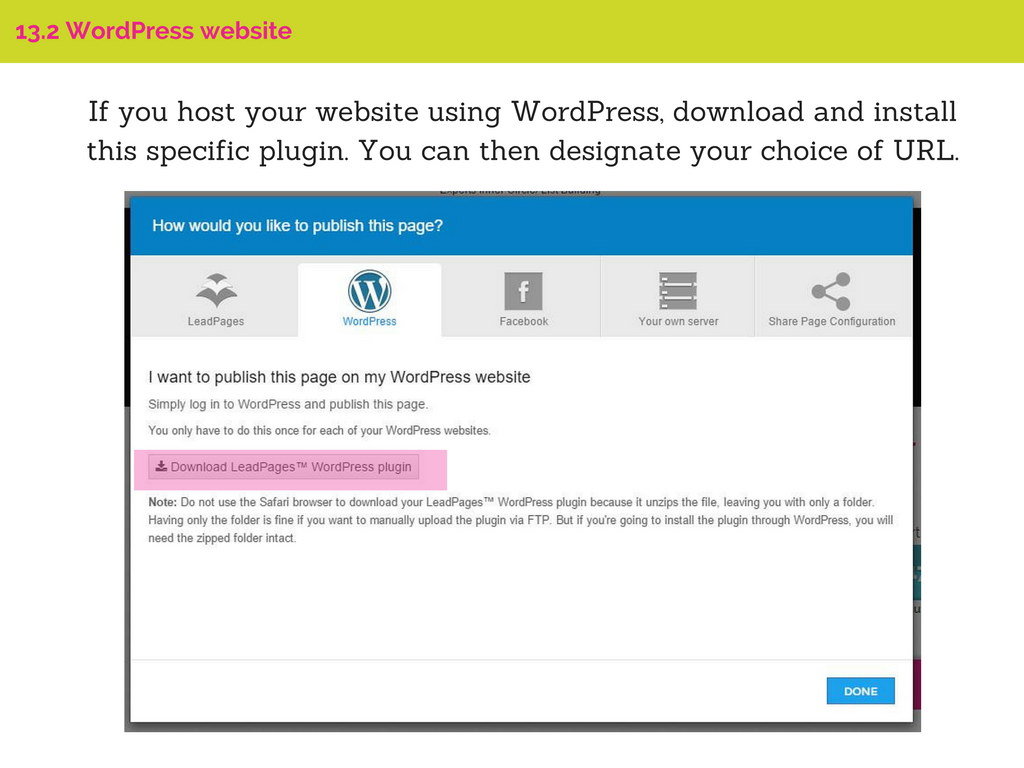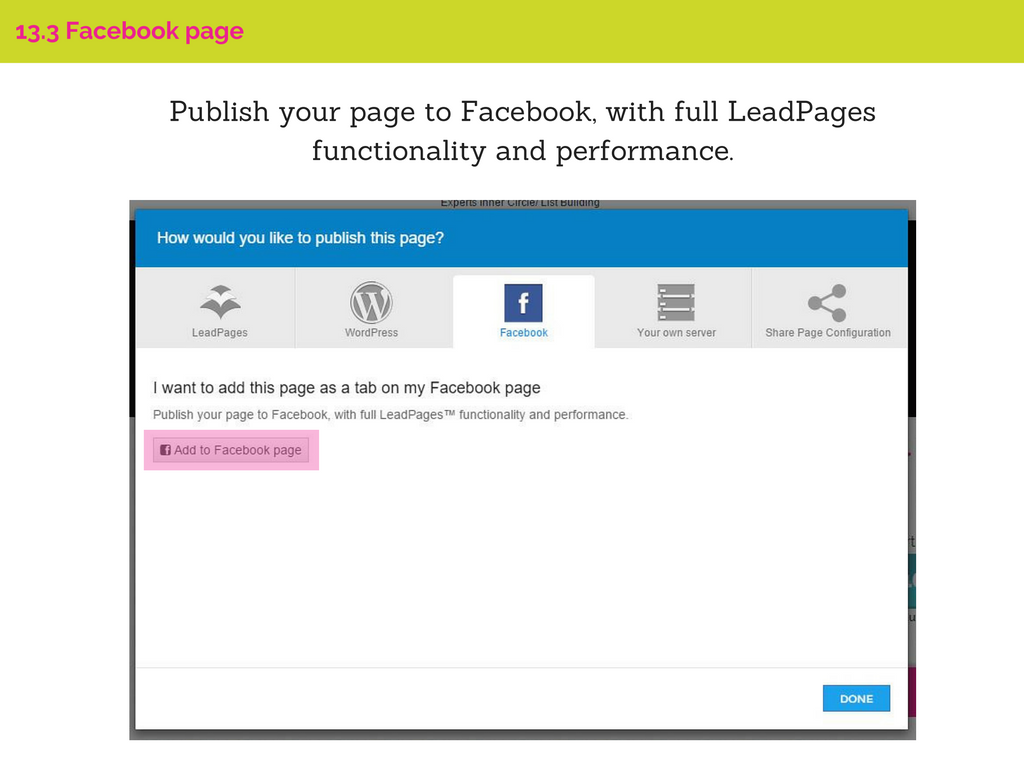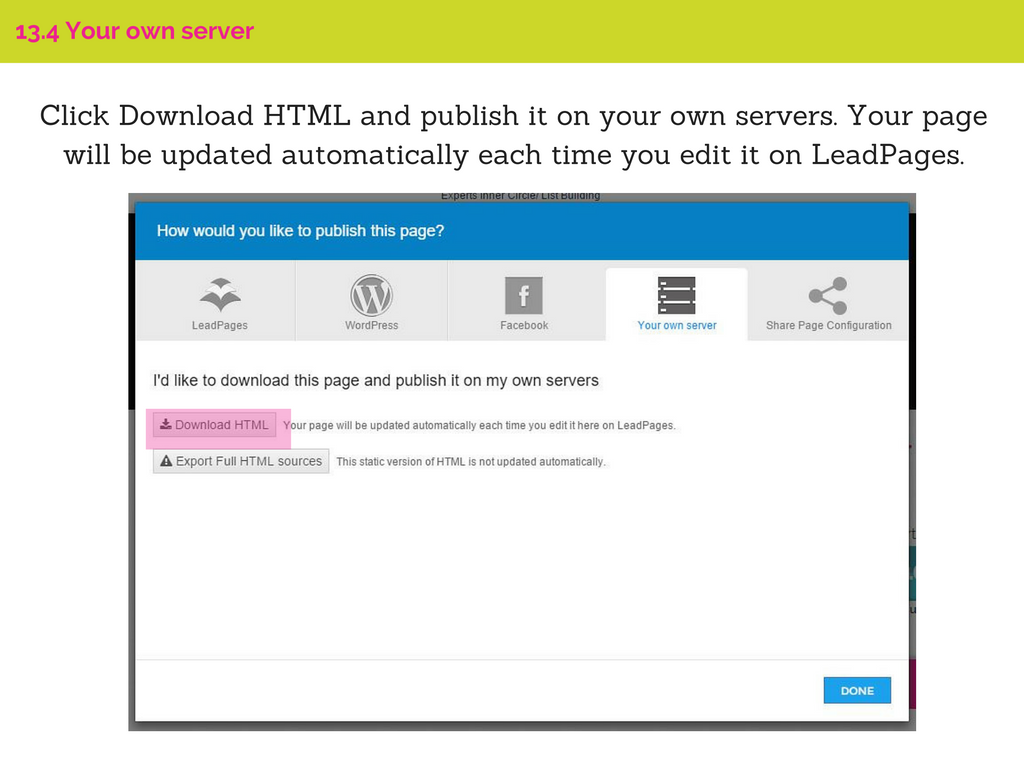HOW TO FIND IDEAS FOR CONTENT WHEN YOU ARE STUCK
In the world of blogging, content marketing, and online entrepreneurship, sometimes one of the biggest challenges we face is trying to figure out WHAT TO TALK ABOUT.
I know I’m not the only one who has spent the better part of a morning staring at a blinking cursor on a computer screen and feeling discouraged. It happens.
When I’m really stuck, I have a go-to list of exercises and resources and I’m going to share those with you today (Make sure to download the comprehensive cheatsheet and workbook below.)
Amazon (the Bestsellers section and the Most Wished For categories — just make sure you drill down!) Look in the comments for questions that might help you.
Answer the Public http://answerthepublic.com/
Portent Idea Generator https://www.portent.com/tools/title-maker
Take a peek at what’s trending on YouTube (type in your topic) https://trends.google.com/trends/hotvideos
Google Trends
Hot Trends
Graphiq Search (alternative to Google Squared)
Yahoo! Answers
Dummies Research (what topics have they published books on?)
Alexa (specifically their Top Sites by Category)
Social Bearing (a search engine powered by tweets)
Also search on Google:
[topic/niche] +forum (example)
[topic/niche] +discussion (example)
[topic/niche] +community (example)
[topic/niche] +blog (example)
And of course, Twitter. Even if you are not a big Twitter user, when it comes to looking for ideas, it’s a gold mine and worth having an account if only for that purpose. Here’s what to do: (watch the video)
The very best way to come up with great ideas is to ask your audience. Even if your audience is very very small. Pick up the phone and call a customer or client and ask them what they want to know! Yes, the good old fashioned telephone works wonders!
If you have a list of ideas, but you just aren’t feeling motivated, you might be a little burned out. It happens to the best of us. No matter how passionate you may be about your business, some days are just blue days and it’s hard to get excited. On days like this, acknowledge what is happening and trust that the fire in your belly will return. In the interim, WALK AWAY for a little bit.
Work on something completely different, such as:
E-learning. Catch up on that online course you never finished.
Podcasts. Go for a walk and listen to a podcast that is outside of your niche. Find something inspiring.
Ted Talks. Listen to a random Ted Talk. These are marvelous for inspiration.
Listen to music.
Watch this.
Read a book (again, outside of your niche.)
Organize your workspace.
What do you do when you need a little motivation? I’d love to know. Reply below or send me an email jennifer@jenlehner.com
How To Use IFTTT TO Automate Your Life and Business
How to Use IFTTT to Automate Your Life and Business.
In this video tutorial I will be talking about how to set up your IFTTT applets. What is IFTTT? It stands for IF THIS THEN THAT. In essence it connects applications and devices together to automate things and make your life just a bit easier. These "applets" as they are called are "recipes" that trigger certain actions between apps and/or devices.
There are literally hundreds if not thousands of combinations of these applets you can set up to help you manage lots of mundane, day-to-day tasks.
How to Use Meet Edgar
Meet Edgar is a social media auto-scheduler. What makes it unique from Buffer and Hoot Suite is that it allows you to put content in one time, and then it circulates that content around the clock (based on a schedule that you set).
You can send content out to Twitter, LinkedIn, and Facebook.
There is a similar service, called RecurPost. I'll be doing a demo on that later. Big difference is that RecurPost is less expensive.
CLICK HERE FOR MEETEDGAR
How I Use Evernote to Manage My Biz & My Life
Evernote is one of the most important tools I use in my business, and my life. Although I do still love a nice sharp pencil and a clean pad of paper, nothing beats Evernote for keeping things organized. The secret to using Evernote successfully is in it's tagging feature. Yes, you can create oodles of notebooks and categories, but if you are anything like me, you will forget where you put something as soon as you put it there. Tags allow you to simple type whatever logical word comes to mind into the search bar, and if you tagged your item, it will pop up instantly.
I created this video, below to demonstrate.
How do you use Evernote? I'd love to know!
How to Make a Content Creation Assembly Line for Your Videos and Blog Posts
In order to really grow an audience, it's so important to create good content, CONSISTENTLY. You want to become the go-to person in your niche. But creating good content, consistently is not exactly an easy proposition, right? This was a challenge for me, for sure. When I did create content, it was usually pretty good, but it was the consistency that I had trouble with. It might be months between vlogs or blog posts. Or even live streaming or posting on my Facebook business page.
That's when I decided to create a system, and it's made all the difference.
Use this as a guide, but don't feel like you have to do every single thing I've mentioned. The gist of it all is this:
1. Batch your content (you create several videos or blog posts at one time)
2. Move each piece of content through a process. A content assembly line.
(Having a virtual assistant to help with this is a game changer, and I created a free mini-course on the topic here.)
My favorite place to create this assembly line is in Trello, and I've made a template for you
CLICK HERE FOR YOUR ASSEMBLY LINE TRELLO TEMPLATE
(Here are the instructions for making the Trello board your own)
Here is the video I made on the topic:
Thinking about my content creation systems like this is really a credit to Todd Herman, who is a genius performance coach. A year ago I signed up for his course, 90 Day Year and using his methods I was able to accomplish a year's worth of progress in 90 days. He's got great free videos here.
Make sure and grab the workbook and checklist below.
MAKE SURE AND GRAB THE ENTIRE WORKBOOK BELOW
What are your biggest challenges with creating content consistently?
How to Use Leadpages to Grow Your Email List
LeadPages creates landing pages and other phenomenal tools that make it easy to:
Grow your email list
Sell your products and services
Build your audience
Launch a new book or product
Get more blog or podcast subscribers
Grow your business