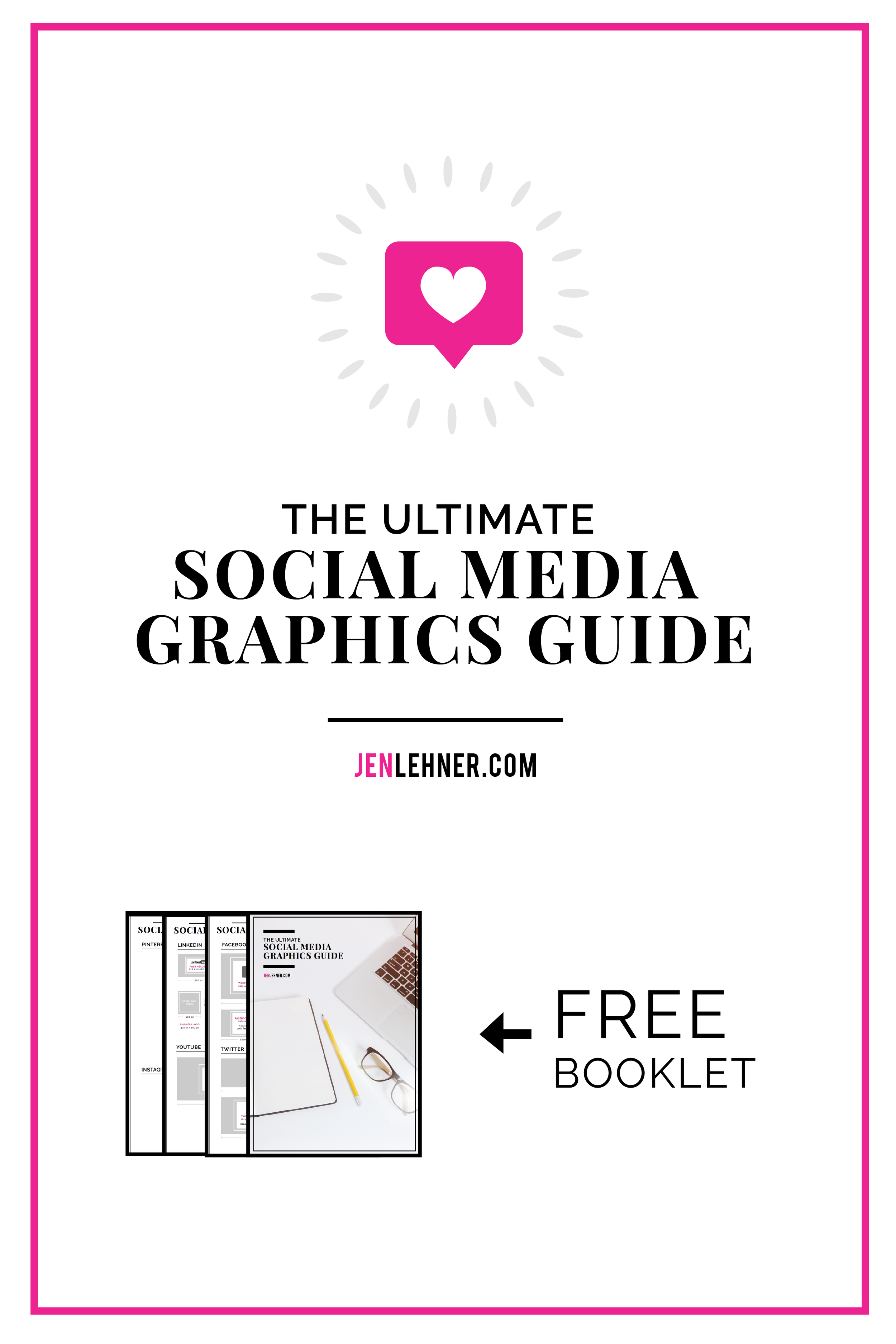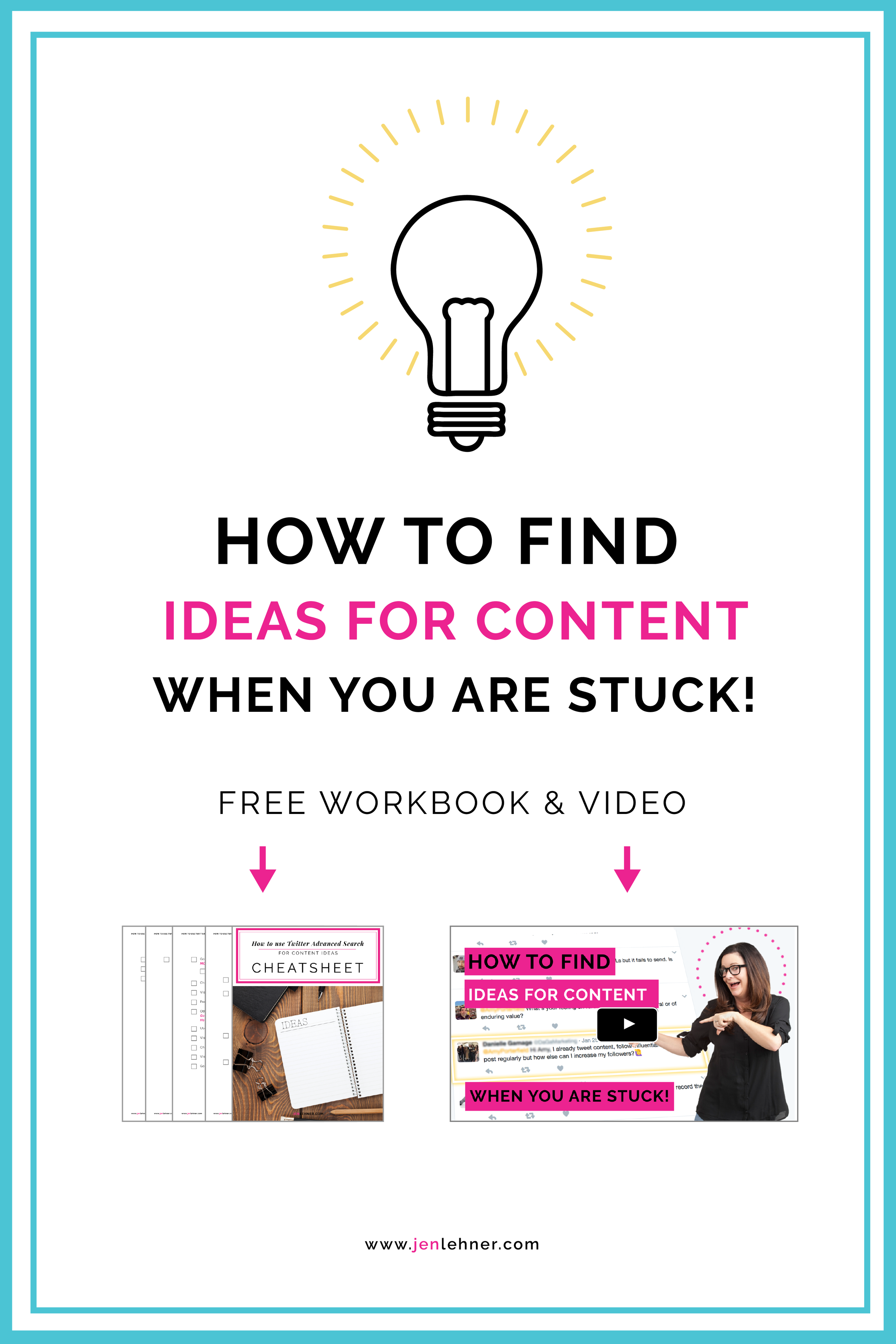(TRANSCRIPT FROM VIDEO ABOVE) The most exciting thing that I took away from Social Media Marketing World 2017 was information about chat bots and Facebook Messenger. Let me explain. First of all, when I talk about Facebook Messenger and chat bots, I'm always going to be talking about it in regard to your business page on Facebook, not your personal profile. So here we are on my Facebook page and I'm going to go into "settings." And what Facebook has had for a while, in their settings that a lot of people didn't know about is that for quite awhile you've been able to set up automated responses. So if someone messages your page, you'd been able to set up an autoresponder. Mine used to say "Hey. This isn't the best way to connect with me. Hop onto my email so I don't miss whatever it is you want to talk to me about." And that served me well for a time. But a whole new world has opened up. Let me explain.
I'm going to go over to a third-party app called ManyChat. Go ahead and purchase it right now. Its about $10 a month; worth every penny when you see what this bad boy does. So as you can see I have 15 subscribers. What does that mean. These are 15 people who have opted in to my messenger, they have messaged my page and engaged with me. There are only 15 because I just started this yesterday.
The next thing I want to show is this. This is a broadcast I sent to everyone who is a subscriber, and I want you to see the "open rates." As you can see, there is a 100% open rate. This is revolutionary. This is what almost made me fall off my chair when I watched this presentation by Molly Pittman who works for Digital Marketer. She showed and explained to us that currently messaging apps have now surpassed social media when you look at the world at large. Like in Asia, most people do everything inside messaging apps. Everything- schedule their doctor's appointments, buy their groceries, interact with their bank accounts; everything. And we're heading in that direction as well. People find it more convenient to be in a messaging app. So we don't have to click away and open up our messy inboxes over on email. So that sort of explains why we're getting these huge open rates. And what this app allows you to do is basically allows you to send out sequences (I'm going to go to "sequences" then "sample sequence." This is something that they've setup). And as you can see, just like with an email service provider like Convertkit, Click Funnels or any of them, you can send out an automated messaging sequence and because its popping up in someone's messenger, they're definitely more likely to engage with you. I want to say right here, right now, that I know people are going to abuse this and this isn't going to be soon enough. Like people are going to abuse this, and we're going to get super annoyed with pitch messages. But I don't know about you but I'm not going to use this for pitches 95% of the time. I'm going to use this to really have some nice, genuine and FUN engagement with my audience.
Now, the thing is, you can only message your people who have messaged your page. So ManyChat has these growth tools that allow you to do some really cool things. So if I click on Facebook comments what I'm telling ManyChat is, I created a post on my Facebook page that ask people to engage. So it says "Hey I need your input. What email service provider do you use?" 22 people responded. And then, when they respond, they get this message: "Hey, thanks for taking the time to comment. I'm doing a little research. Let me know the size of your email list." And I gave them 3 choices A, B and C. And then they would type the answer below. Once they do that inside your messenger, they are now a subscriber. And they're notified accordingly and ManyChat also let's them know they can unsubscribe at any time but that's how they become a subscriber. So this is one way that you can grow your list of subscribers using ManyChat.
The other thing that is really, really exciting involves Facebook advertising inside of Messenger. So you can advertise inside of Messenger but what I like is this. I'm going to go to Ads Manager on Facebook. And I've already set up an ad, and its a little video (which by the way, you can now put video gifs as a video ad inside of Facebook) which says "Message me." And this is what it looks like. There would be a bunch of texts above. "So this is text. This is where my comments go." And its populating over there on the right. So you'll be able to see. This is what the ad looks like which really looks like any other ad you see. The difference is here. You see the button that says "Send Message"? When people click on that, its going to take them into your messenger and then you get to engage with them or have your bot engage with them.
Now finally, I'm going to go back to ManyChat and show you some pretty incredible things. So this is a broadcast that I sent. Its just a silly little broadcast that I did to demonstrate ManyChat's capabilities. So it says "Hey [First Name] (because of course you can customize this) I'm recording a tutorial on how to use all the cool new features on Facebook Messenger with ManyChat. If you have a second please reply with the emoji that best describes your day so far. Here's mine, which is a smiley face. So I gave them the option to say "Sorry. No time." And if they click that, then they get this message: "No worries. I completely understand." Or if they the smiley face, they going to get this automated response: "Yay! I'm glad your day is going well." And if they do the poop emoji, then I'm going to say "Uh oh. I hope your day gets better. Anything I can do to help?" No one, I noticed, clicked that.
So let's go ahead and create a broadcast so I can show you a couple of these options. So I can say "What's your favorite social channel?" And then maybe here. So the first button is Facebook (and I can also include a picture there if I want, or a video or an audio to go with that message). Let me just grab something so you can see. If they click that, then I am going to reply with this message. I can either write something, open a website or call a phone number. So I am going to create a message and say "I love Facebook too." Have you seen my latest free training?" Then I can add a file or I can add a video to that free training. Or I can add a PDF or I can put a sales page or take them to a lead page. So many options. I hopefully light bulbs are going off all above your head right now with all the possibilities that are in store for you with ManyChat. Essentially, what ManyChat allows you to do is create your own chat bot. This is just the beginning of this chat bot world that we're entering and I've said it a million times already in this short training but I am super duper excited about it.
The next big topic as you can imagine at Social Media Marketing World was Facebook Ads. In fact, Facebook ads was such a popular topic that Social Media Marketing World had to turn away hundreds of people from each of these sessions because there just wasn't enough space for everybody who wanted to come in and listen. So my takeaway from our session, with Rick Mulready, a Facebook ads expert were that we should experiment using vertical video in our video ads on Facebook because what will happen is when people watch your ad on mobile, which most of them will, it takes up their whole phone screen. So I definitely made a note of that. And he's the one who let us know that you can use animated gifs in a video ad. He also pointed out, which I have overlooked, which I think is a great idea, that you can upload several videos for one ad and create a video carousel. We've always been able to do that with pictures but now we can do it with videos and he said that's a great way to use your video testimonials. So if you're launching a course, and you have 4 or 5 video testimonials you can put that with your ad. I thought that was a great idea.
Then the John Loomer sessions, was phenomenal! John Loomer is also a Facebook Ads expert. I would say he probably goes more deeply into the nitty gritty of Facebook ads than just about anybody else out there. And he basically said the number one reason why our Facebook ads don't do well is usually because of targeting. And he reminded us that we can now create custom emails inside Facebook based on just about anything you can imagine. From people who visit your website or different pages of your website to any kind of specific engagement that they take on our Facebook pages whether they click on an ad or engage in an ad in some way, whether they comment or share or whether they save your ad or page or save a post that you've written and any interaction with any video that you have on your page. Do that now. He also pointed out that launching Facebook ads to a cold audience is not a good long term plan. Obviously our ads do better with a warm audience. And so we have to create those warm audiences especially if we don't have big email lists or a lot of people liking our Facebook page. And so doing these custom audiences is a way of doing warm audiences. Then he pointed out "not all warm audiences are the same." I know in my own advertising, I will post an ad to my warm audience, period. But he says "There are different degrees of warm audiences." So if you're considering people who watch your videos for 10 seconds the same amount of warm as someone who's been on your email list for 2 years, you're wrong. They're completely different. You might want to consider talking to them, or showing them different content. The people who know you really well don't need an introduction to you. But the people who saw your video for 10 seconds, they might need to be introduced to you and your brand.
Livestreaming. This was another one of those topics/sessions that were just jammed pack at Social Media Marketing World. And my takeaways there are a couple of things. Rick Mulready reminded us that Facebook likes it because users like watching live stream. So if people comment and engage with your live stream. It tells Facebook "Hey, this is good content." So they're going to reward you handsomely for that. So remember, when you're streaming to ask people to comment. Give them multiple choice questions and ask them to put the answer in the chat box, really encourage them to engage with you during your live stream.
And then finally, Chalene Johnson. She's a health nut/guru for years. She used to do infomercials and she was part of "Beach Body" and now she's really a marketing expert and she just gave a fantastic, off-the-chain closing keynote. It was full of energy and funny! But what was really great was that she was sharing her experience as an infomercial person and that they launched this infomercial not too long ago for her latest workout video called PIYO, I think. And, it BOMBED. And they had spent well over a million dollars producing it. So she went to the company and said "Hey, let me film this, on my iPhone and do some live streaming and let's see what happens. Well, you know, the rest is history. It sold like crazy. And she was talking about how when she sells anything on live streaming which isn't very often (she's not always selling) but if she's got a program or something she uses what she calls the "infomercial formula." I'm not going to go through every step of her formula here but I will list it down below. But its sort of like 15 or 16 things you want to hit on to sell most effectively if you are promoting something. One thing I really appreciated is when she said "Go slowly when you present your offer." Which really made sense because so many of us rush through our offer because we're uncomfortable in that space of selling. But what she said was a really good point. When you're buying something, and you've stuck around that far into the broadcast to get the offer that means you're considering the offer and if you're considering purchasing something, don't you really want to know all the features and everything that's included? The answer is YES- at least it is for me!
Chalene Johnson's Infomercial Live Streaming Formula
Grab them in the 1st 10 secs of broadcast
Establish your expertise position
Detail the problem
What you figured out
How you figured out solution (like they do on Shark Tank)
The possibility (testimonials)
Why is it unique? Your USP
What, in detail, is this? Go slowly! (Show the course)
Price comparison "You can go to Harvard and spend 200k or you can sign up for this course" or, does it save people time?
Price
Why act now?
Proof of concept (testimonials)
Reduce risk (guarantee)
Call to action
Walk them through the process step by step: "after you click the purchase button, you will be taken to a log in page..."