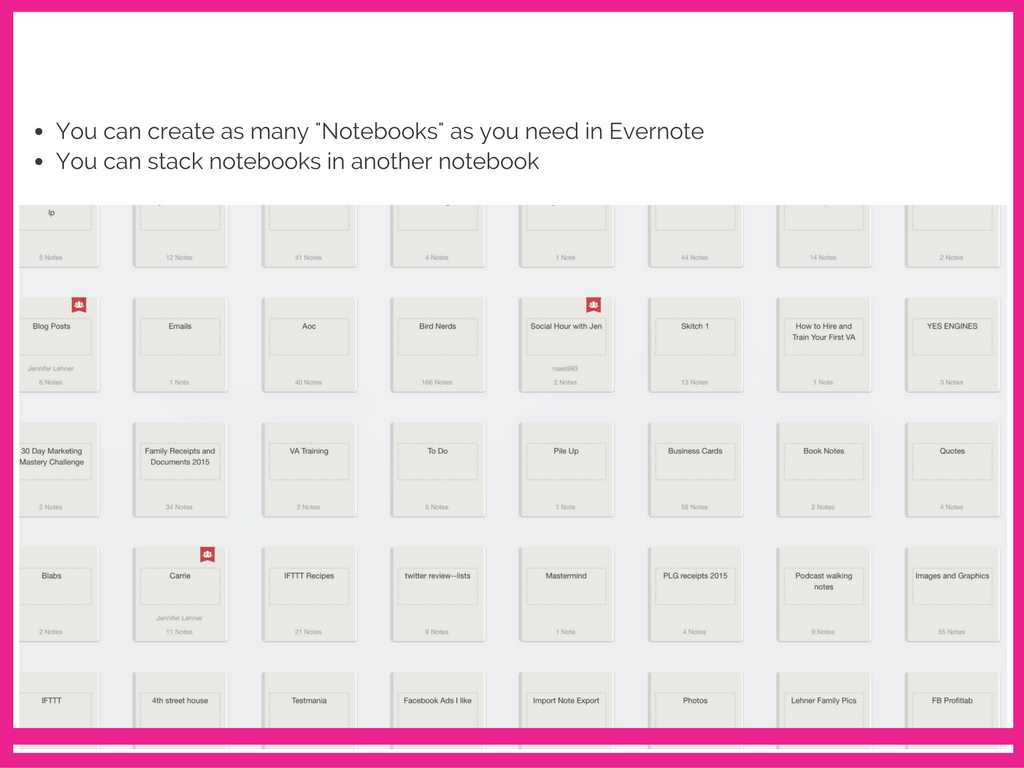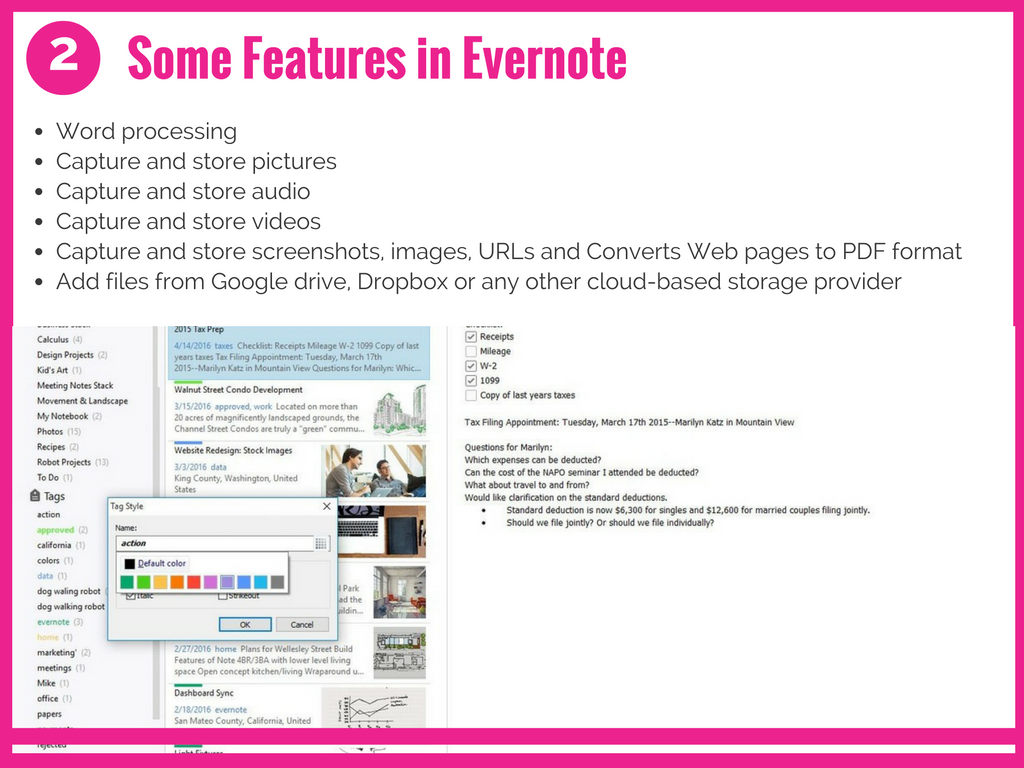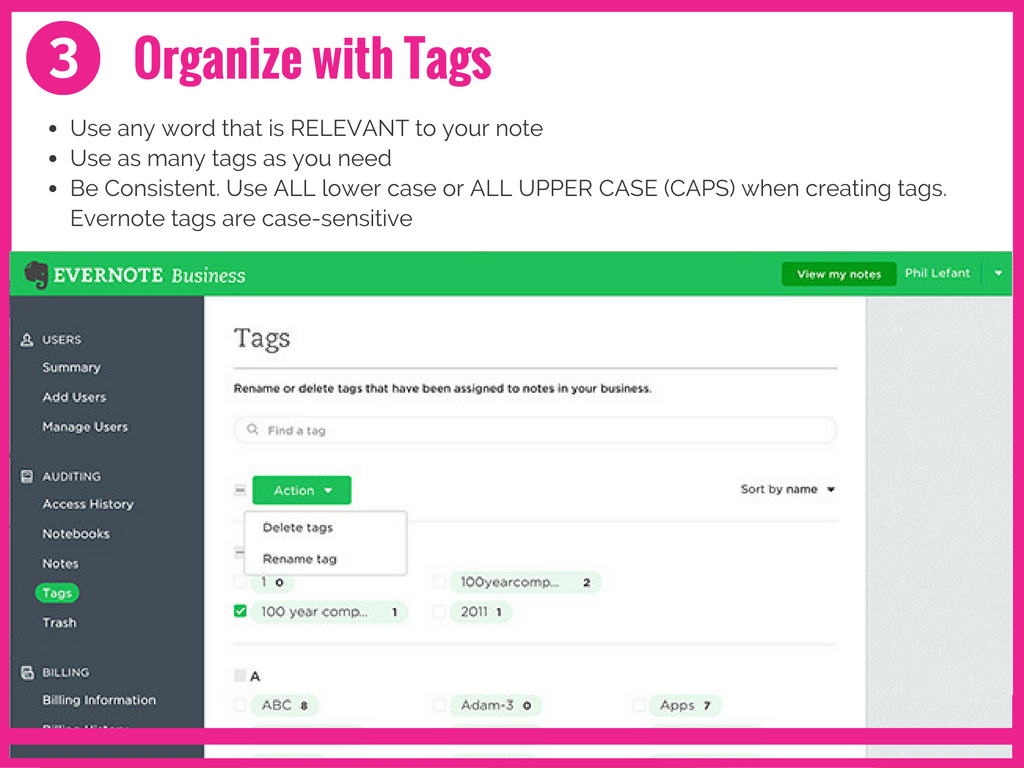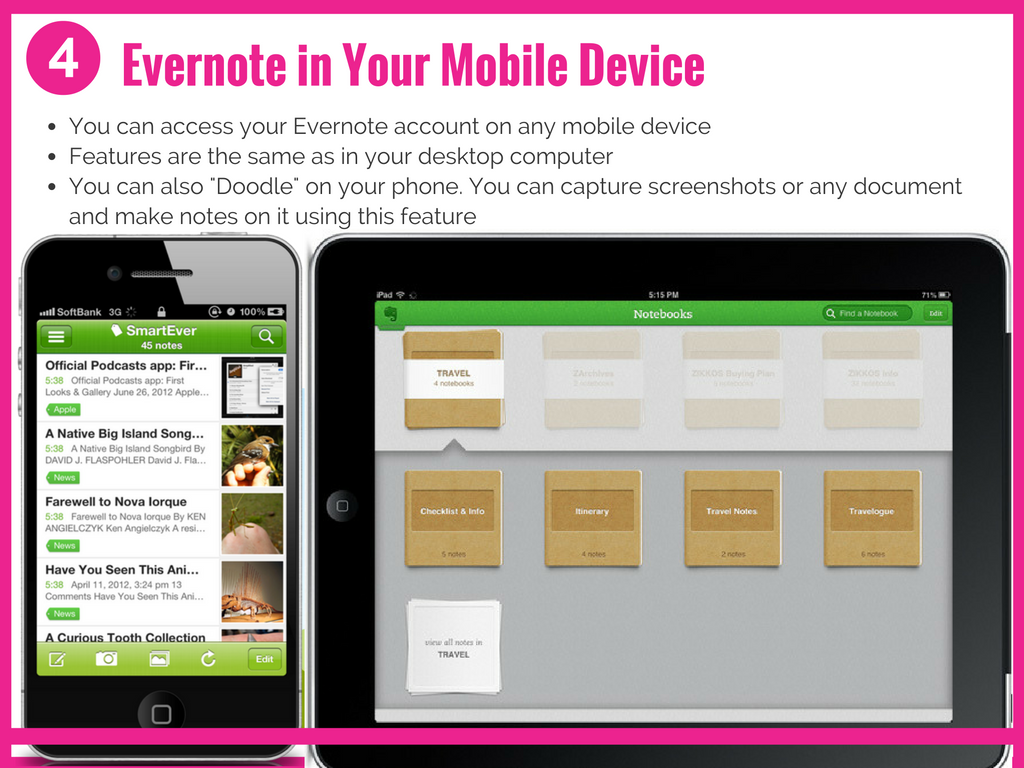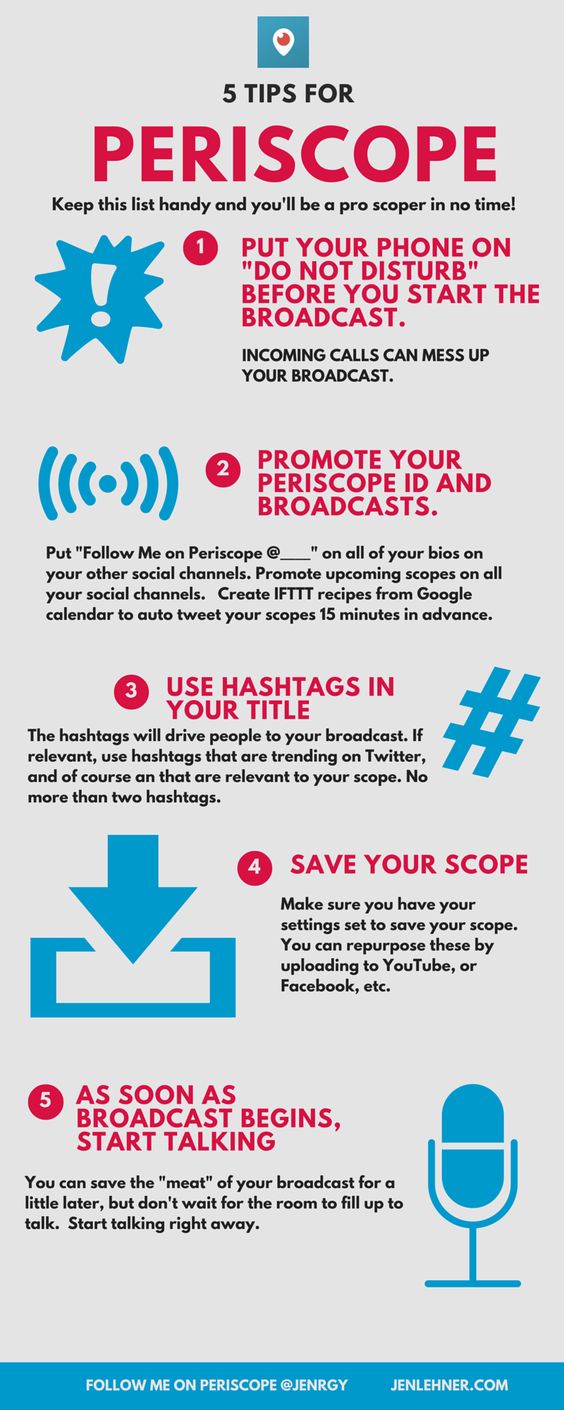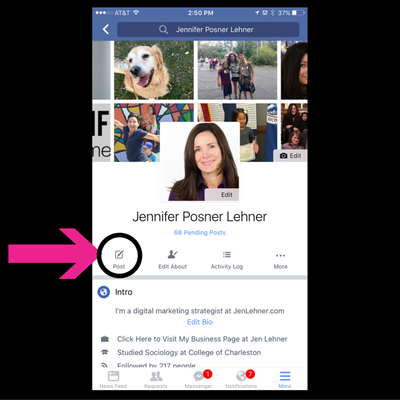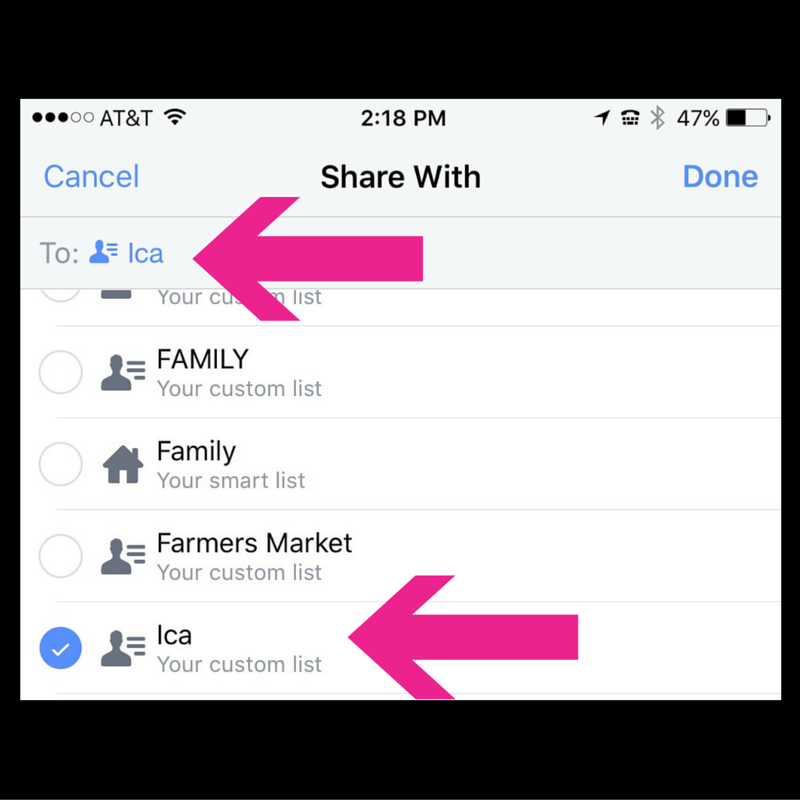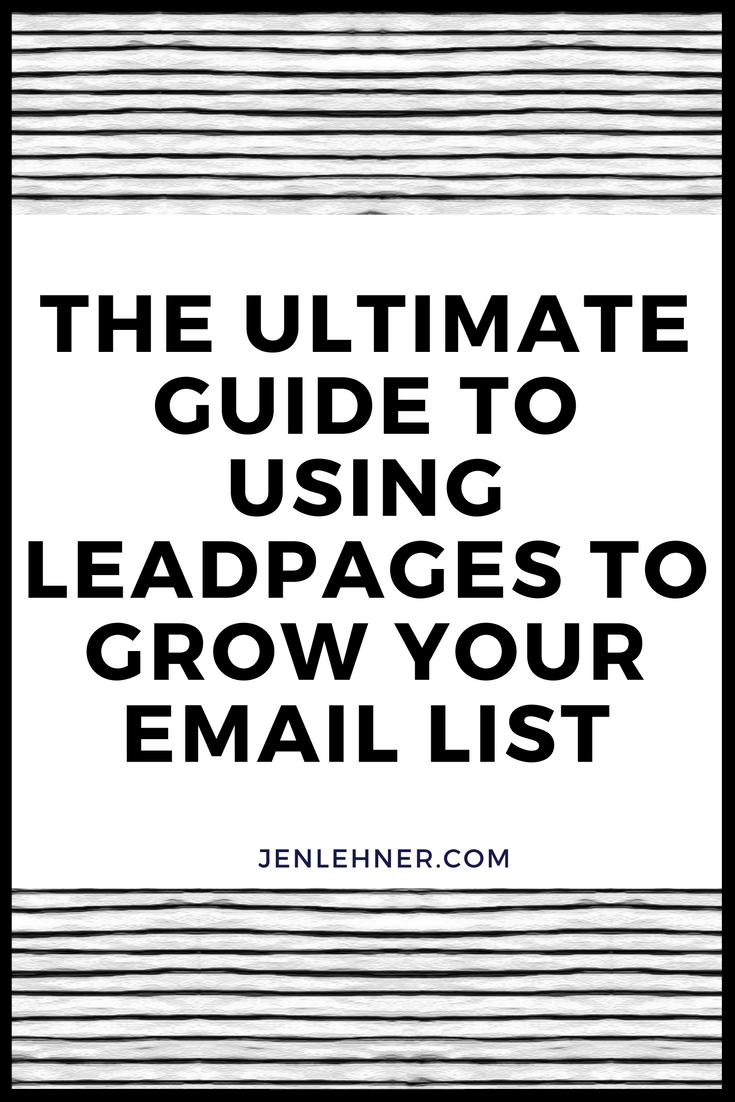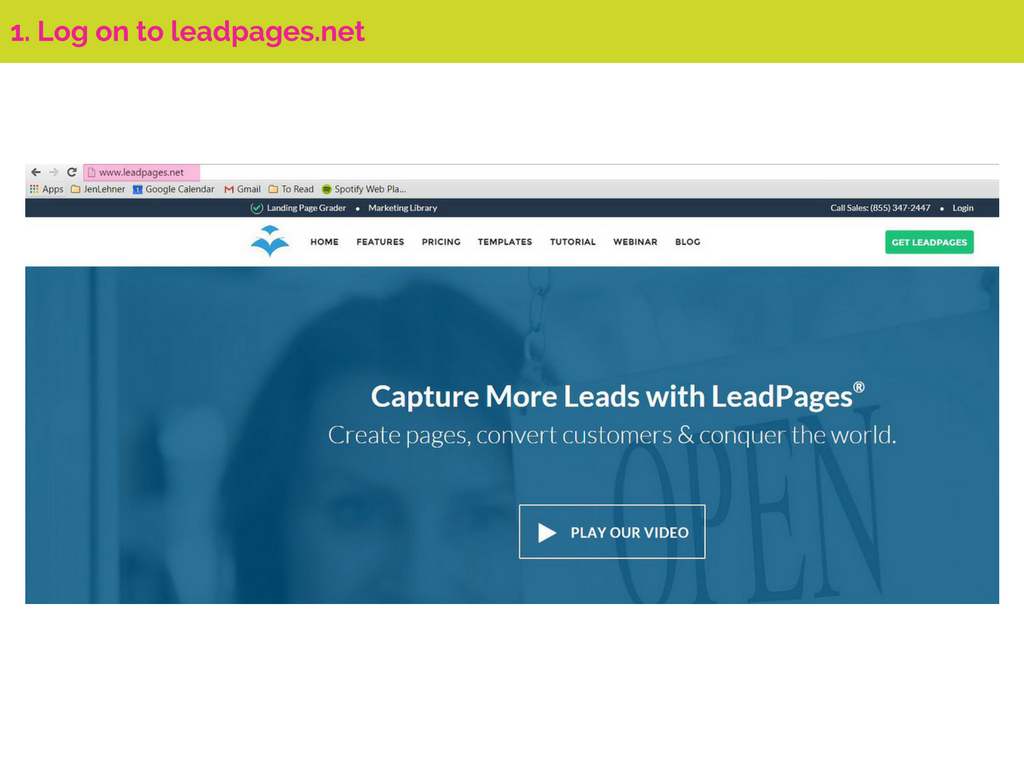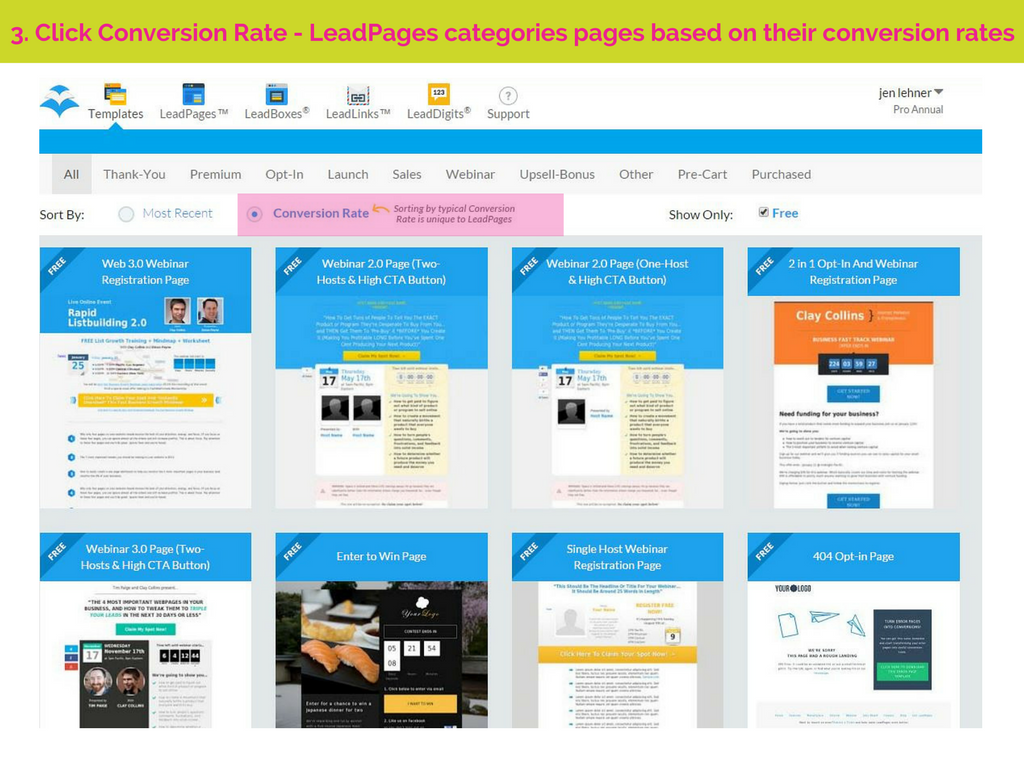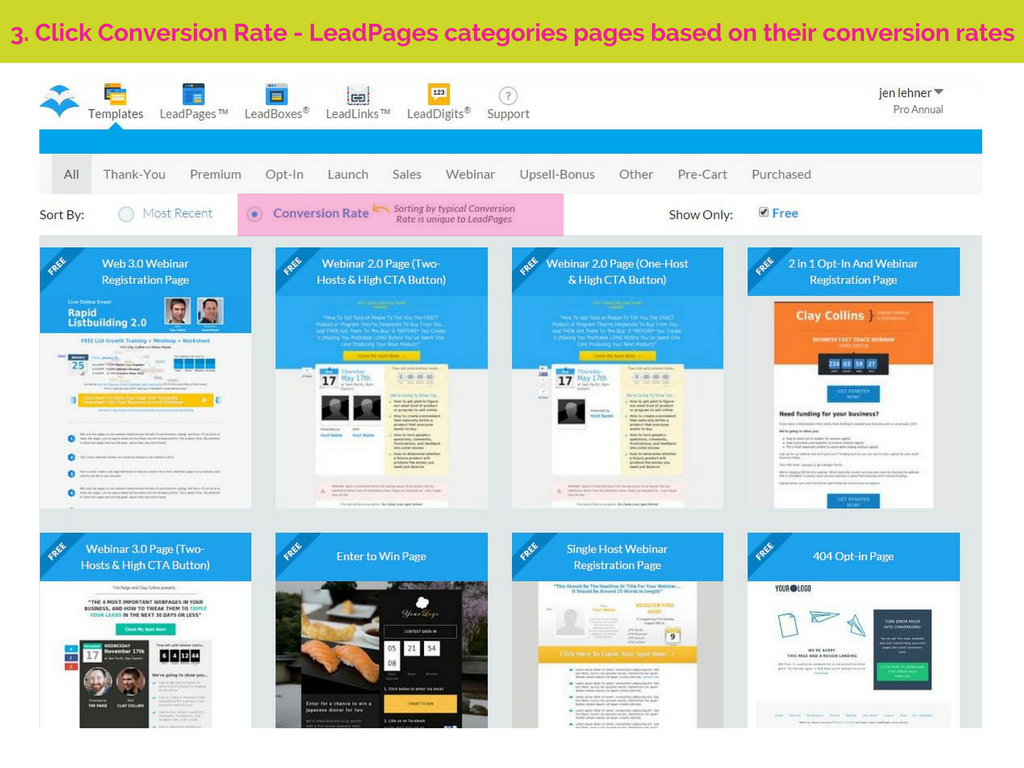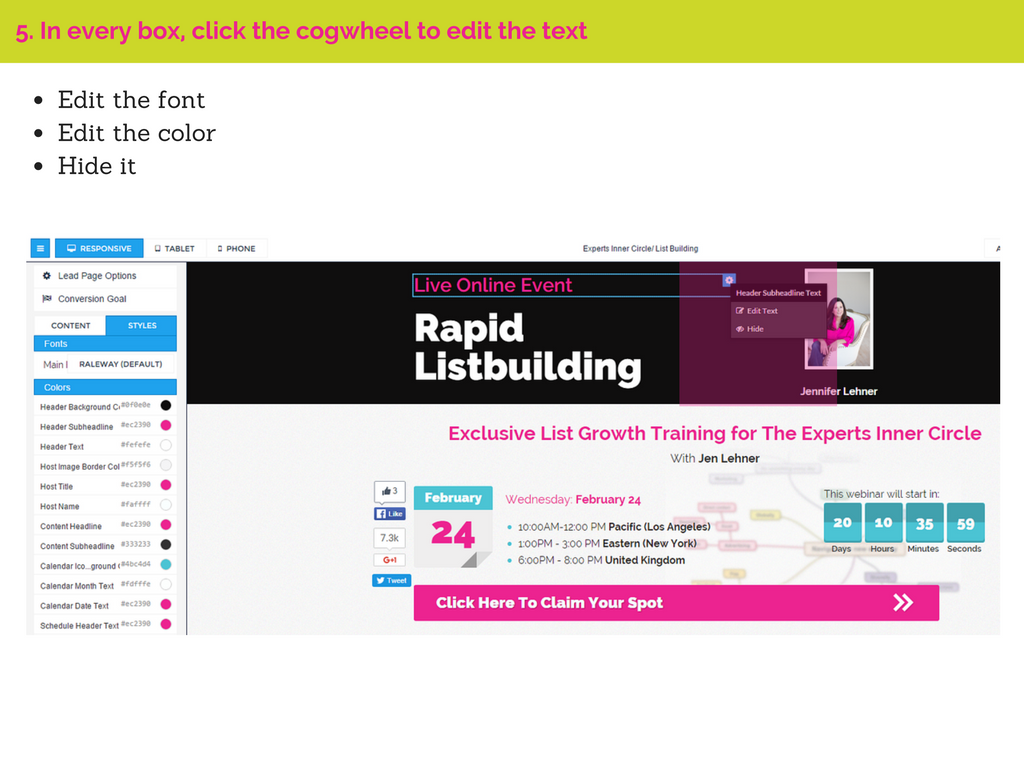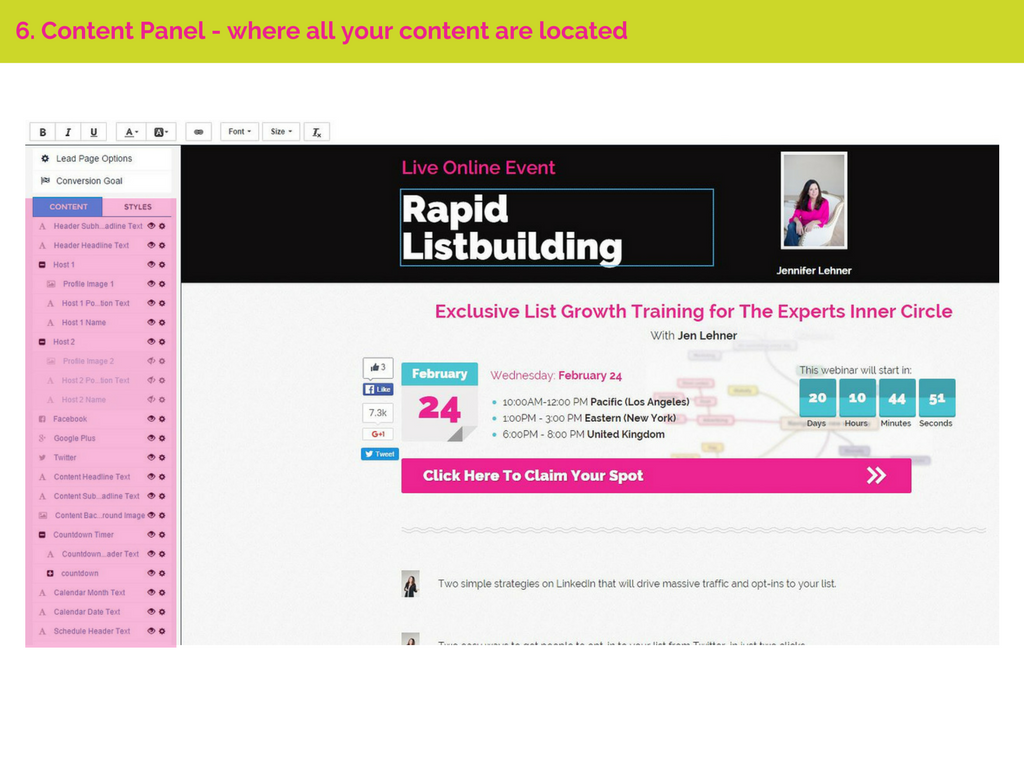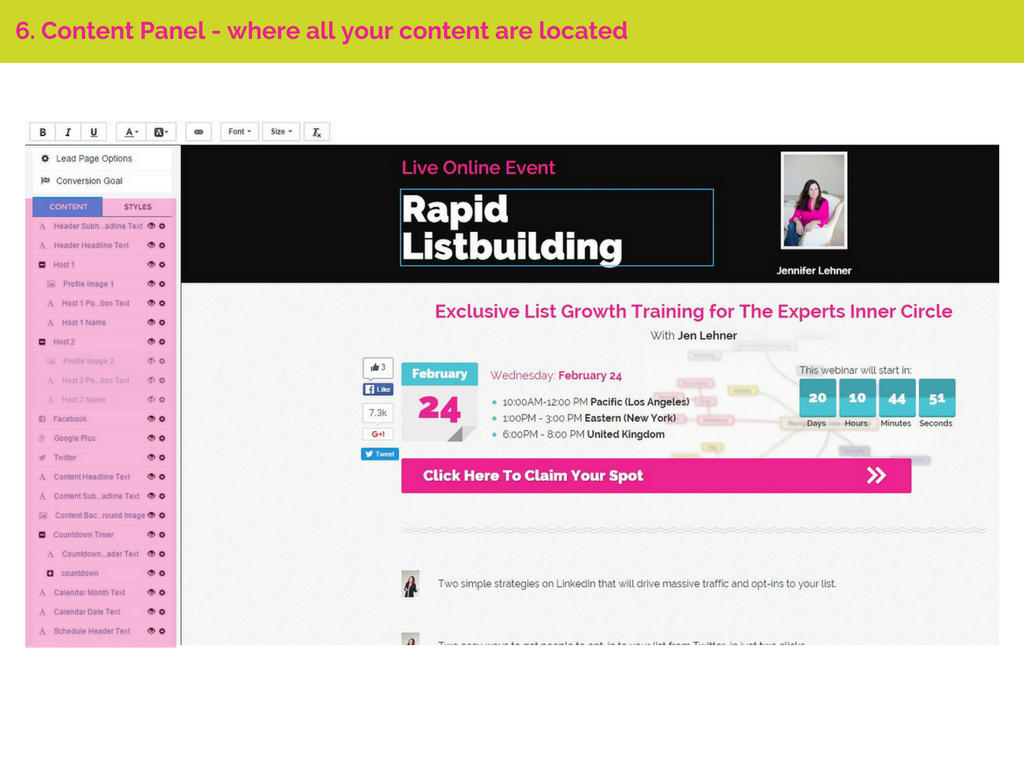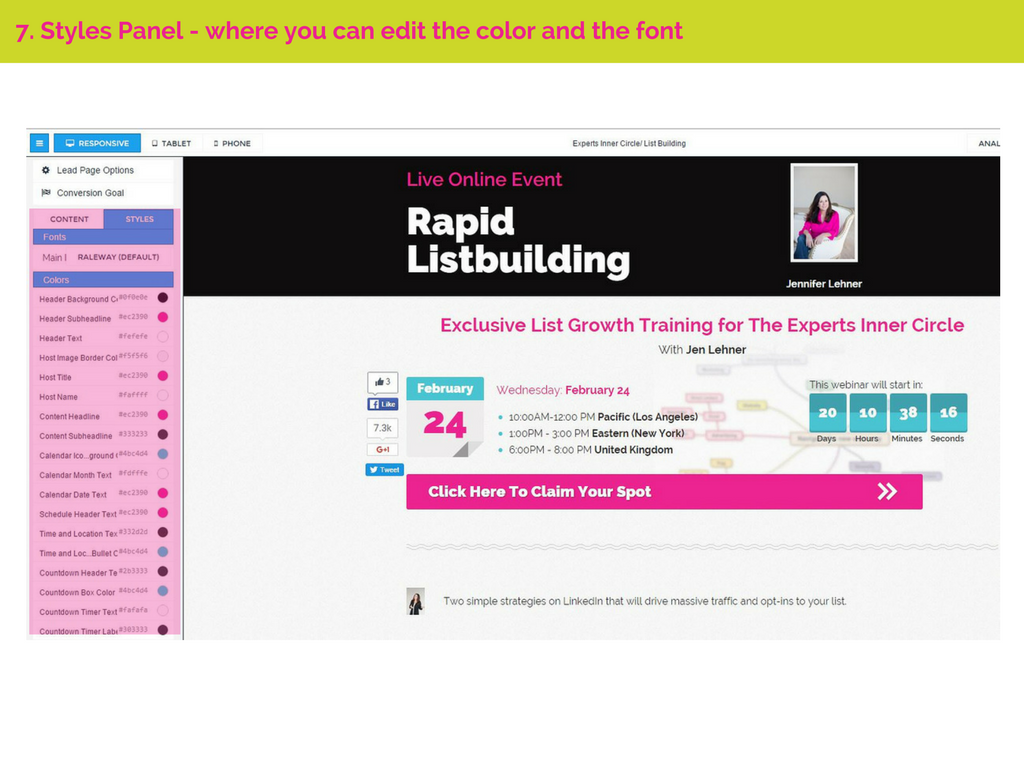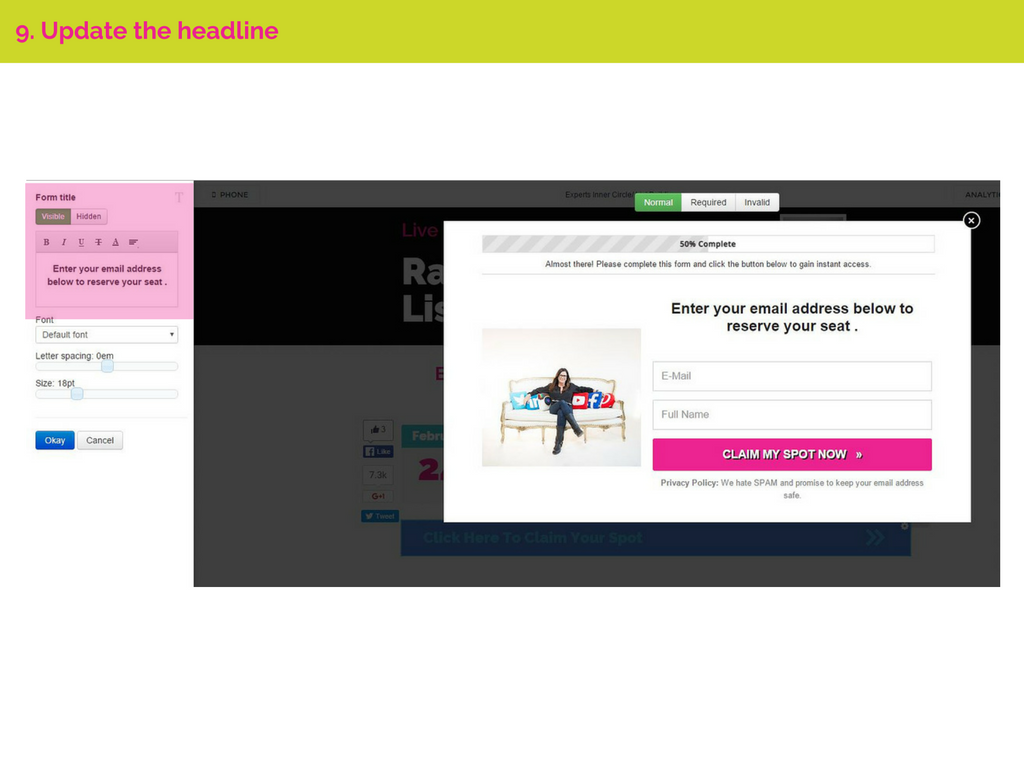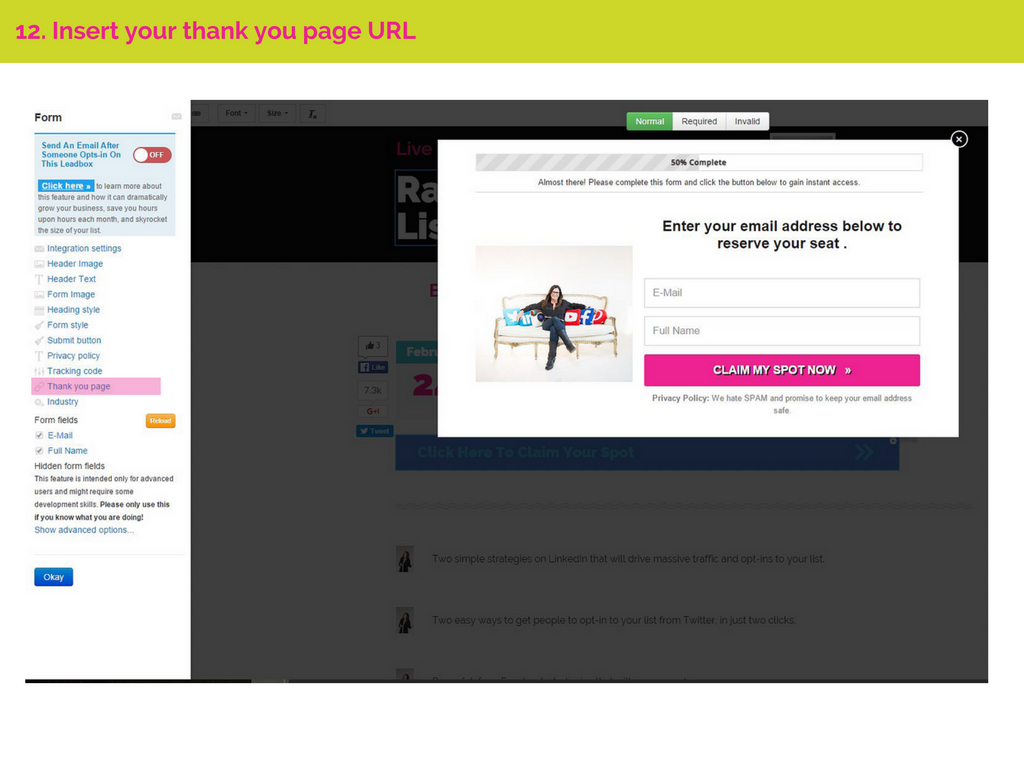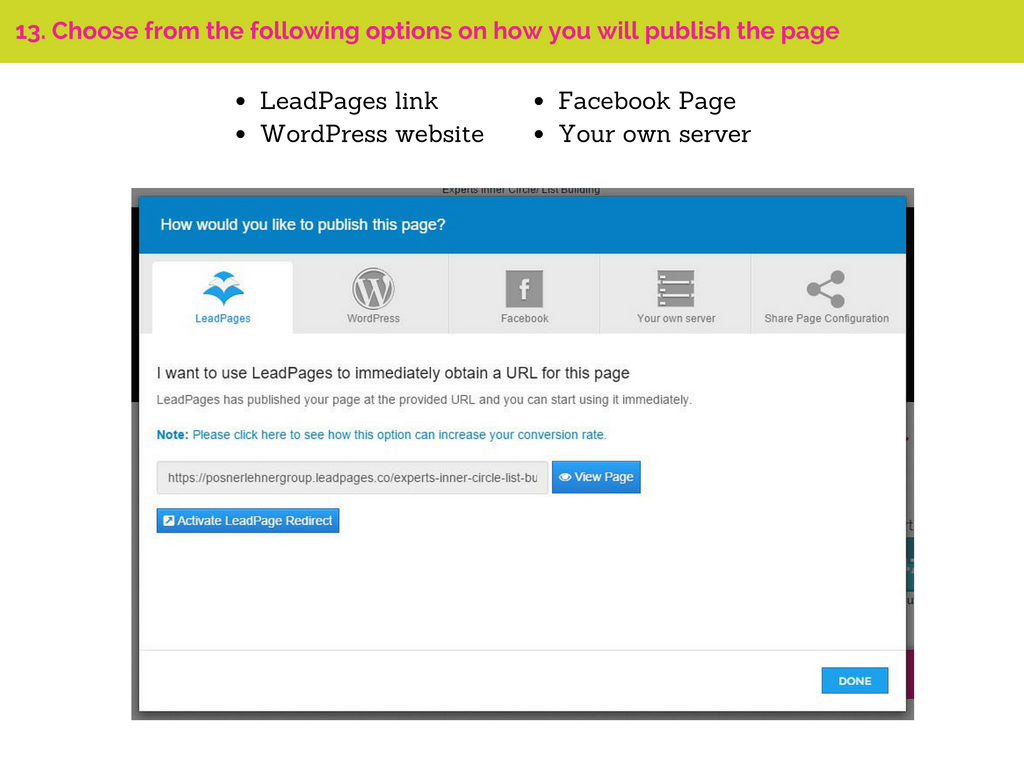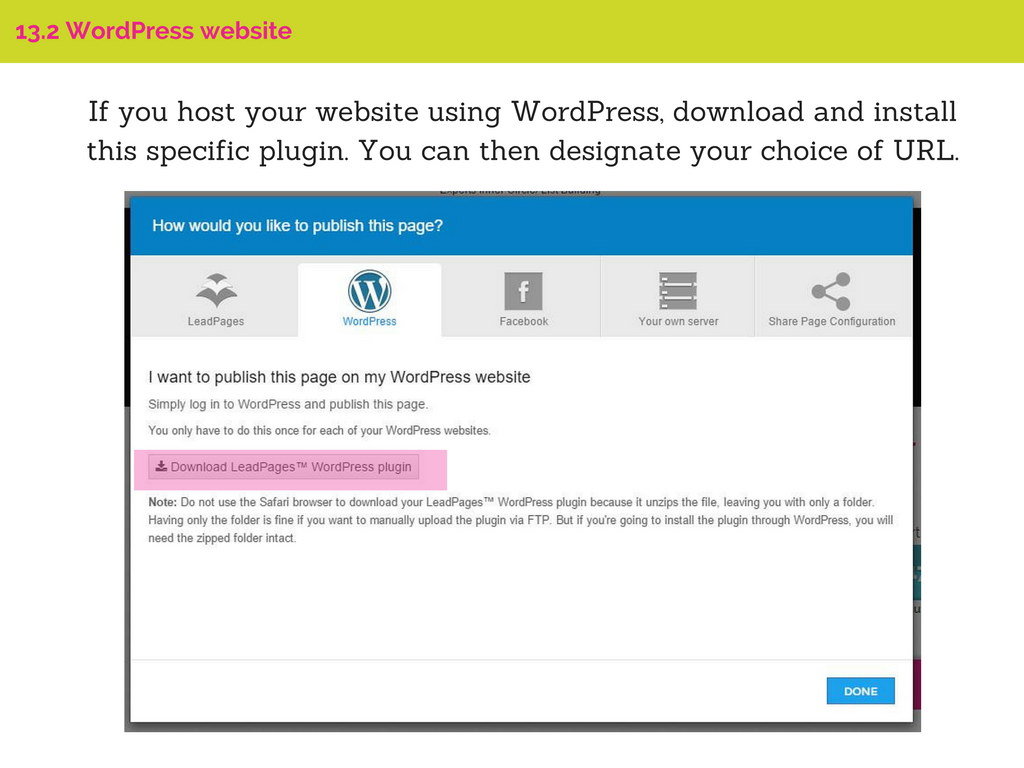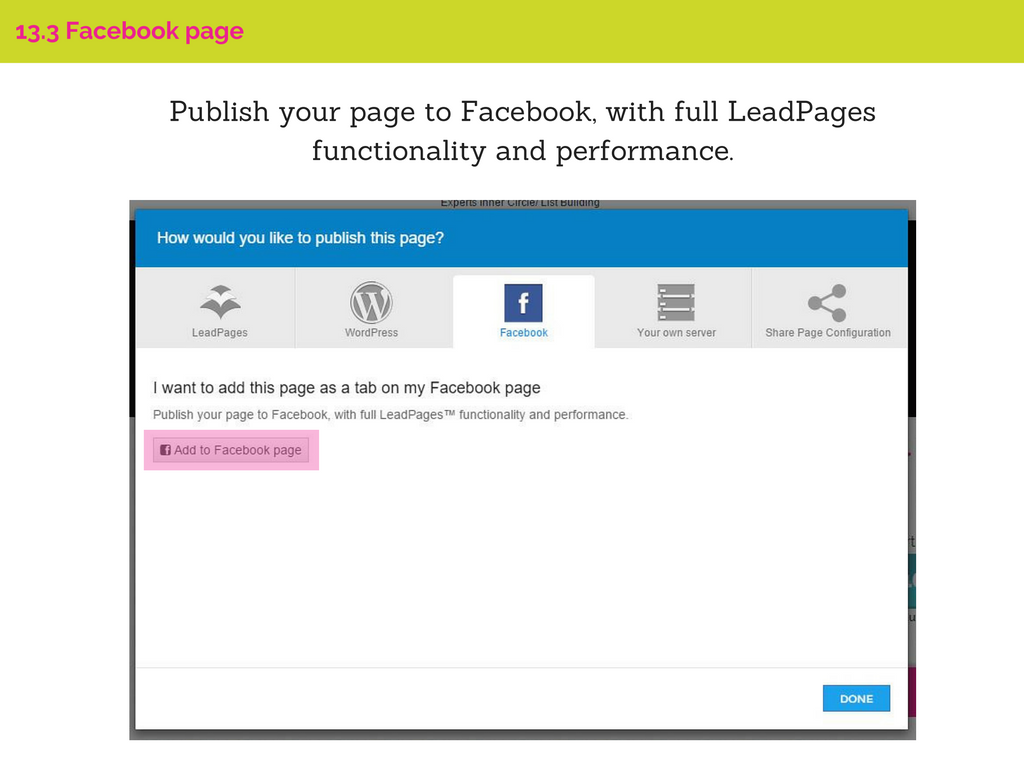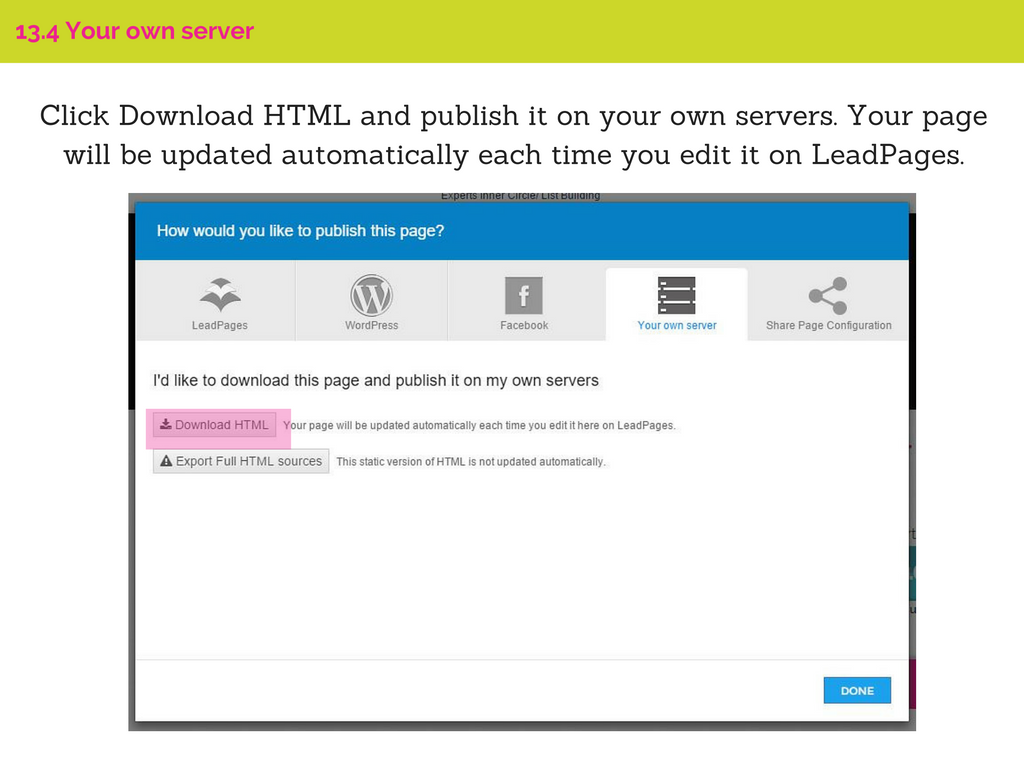How I Use Evernote to Manage My Biz & My Life
Evernote is one of the most important tools I use in my business, and my life. Although I do still love a nice sharp pencil and a clean pad of paper, nothing beats Evernote for keeping things organized. The secret to using Evernote successfully is in it's tagging feature. Yes, you can create oodles of notebooks and categories, but if you are anything like me, you will forget where you put something as soon as you put it there. Tags allow you to simple type whatever logical word comes to mind into the search bar, and if you tagged your item, it will pop up instantly.
I created this video, below to demonstrate.
How do you use Evernote? I'd love to know!
A Quickstart Guide to Periscope
How to Make a Content Creation Assembly Line for Your Videos and Blog Posts
In order to really grow an audience, it's so important to create good content, CONSISTENTLY. You want to become the go-to person in your niche. But creating good content, consistently is not exactly an easy proposition, right? This was a challenge for me, for sure. When I did create content, it was usually pretty good, but it was the consistency that I had trouble with. It might be months between vlogs or blog posts. Or even live streaming or posting on my Facebook business page.
That's when I decided to create a system, and it's made all the difference.
Use this as a guide, but don't feel like you have to do every single thing I've mentioned. The gist of it all is this:
1. Batch your content (you create several videos or blog posts at one time)
2. Move each piece of content through a process. A content assembly line.
(Having a virtual assistant to help with this is a game changer, and I created a free mini-course on the topic here.)
My favorite place to create this assembly line is in Trello, and I've made a template for you
CLICK HERE FOR YOUR ASSEMBLY LINE TRELLO TEMPLATE
(Here are the instructions for making the Trello board your own)
Here is the video I made on the topic:
Thinking about my content creation systems like this is really a credit to Todd Herman, who is a genius performance coach. A year ago I signed up for his course, 90 Day Year and using his methods I was able to accomplish a year's worth of progress in 90 days. He's got great free videos here.
Make sure and grab the workbook and checklist below.
MAKE SURE AND GRAB THE ENTIRE WORKBOOK BELOW
What are your biggest challenges with creating content consistently?
How to Create a Facebook Lead Generation Ad in 5 Minutes
The Benefits of Streaming Live From Your Personal Facebook Profile
Live streaming on Facebook is a wonderful way to connect with your audience. But when we stream from our business pages, it is 100% public.
Streaming from your personal profile allows you to live stream for a very specific audience.
Before you can do this, you need to create a few lists.
This video shows you how to do that.
Next, click on the "post" icon, pictured below:
Next, choose the audience that you want to reach with your broadcast.
Give your broadcast a good title; make people curious.
Once you are live, find your self on your laptop, desktop, or second device and click "share". One caveat: if you want to share from your personal profile to other places, only the people who are the original list will be able to see it elsewhere, so you may at that point want to change the privacy settings to "public".
Notice the options! So cool, right? You can share into a group (OR MORE THAN ONE), AND you can share to one (OR MORE) Facebook pages that you manage. HOW COOL IS THAT?
In the image below, I am streaming live in my Facebook group, The Front Row.
...and here I am simultaneously streaming to my business page. (Mustache added to mask goofy/unflattering grimace.) :)
In summary, the main benefit from streaming from your Facebook profile is that you can select exactly who you want to see it. This is great if you only want existing clients, for example, to see what you are posting. Or maybe you want everyone EXCEPT existing clients to see. The possibilities are numerous. How will you use this feature?
Hire and Train Your First Virtual Assistant (Before You Think You Need To)
I wish I would have known this when I first started my business: hiring a virtual assistant, right off the bat is one of the smartest things you can do to grow your business.
I know the objections:
I'm not making money yet.
I wouldn't know what to give to a virtual assistant, I can barely figure out what to do myself.
I'm so disorganized. And by the time I explain it, I might as well do it myself.
But listen up:
If you spend your days doing $10 an hour tasks, that's about how much money you can expect to make?
That is time you ARE NOT spending doing the things that are actually revenue-producing.
Hiring a virtual assistant for my tiny little business was the best move I EVER made.
I've created an entire system that will walk you through how to find someone who you can afford to pay, where to find them, and how to onboard them in a systematic, automated way that will not take up a ton of your time.
Onlinejobs.ph - These are VA's exclusively in the Philippines.
Loom Video: This free software allows you to record your screen (or yourself) so that when it is time to onboard your VA, you will have a full training portal in place.
Trello - A project management system that allows you and your VA to be on the same page, literally. (I use the free version)
Lastpass - Allows your VA to access your accounts, without knowing your passwords.
Click this link to grab the notes I created.
Let me know if you have any questions!
How to Use Leadpages to Grow Your Email List
LeadPages creates landing pages and other phenomenal tools that make it easy to:
Grow your email list
Sell your products and services
Build your audience
Launch a new book or product
Get more blog or podcast subscribers
Grow your business